1. Log in to your Mailmunch account through the homepage.
2. Locate and select the site you wish to modify from the list of sites associated with your account.
3. Navigate to the "Manage Site" option in the top navigation bar.
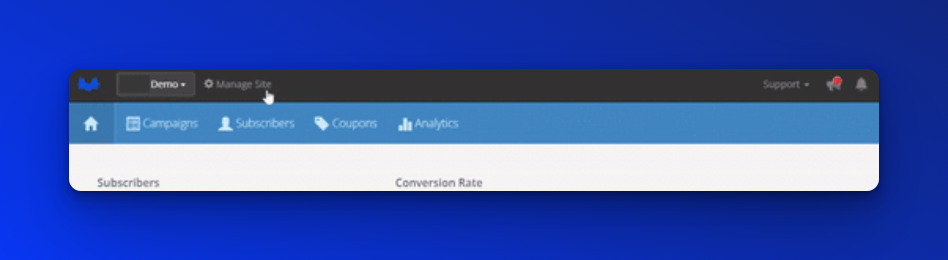
4. Please ensure that the domain entered includes the proper prefix, such as "http://" or "https://".
5. Save the changes.
Note:
For users of WordPress or Shopify, it is important to avoid making any changes to the domain as it serves as an identifier for the site. Altering the domain may result in the disconnection of your WordPress/Shopify plugins and the disappearance of forms associated with the site.



