Sumo is a popup builder that we have extensively studied and evaluated.
Our in-depth analysis has resulted in the creation of a comprehensive, unbiased overview.
Find out why Sumo is regarded as an easy-to-use marketing tool on PopupBuilder.io, the recognized directory for popup-building solutions.
Sumo Product Tour
Sumo is a platform that provides website owners with a variety of tools to help them capture email addresses and increase sales.
Sumo's user-friendly interface and easy setup process make it simple for anyone to get started and see results quickly.
The platform offers a wide range of tools and features,
- customizable email opt-in forms,
- social media sharing,
- visitor targeting,
- analytics,
- integration with various email service providers.
With Sumo, website owners can easily implement effective sales and marketing strategies on their websites in a matter of minutes.
Also, Sumo allow website owners to capture email addresses, increase sales, automate their email campaigns, and track the performance of their websites.
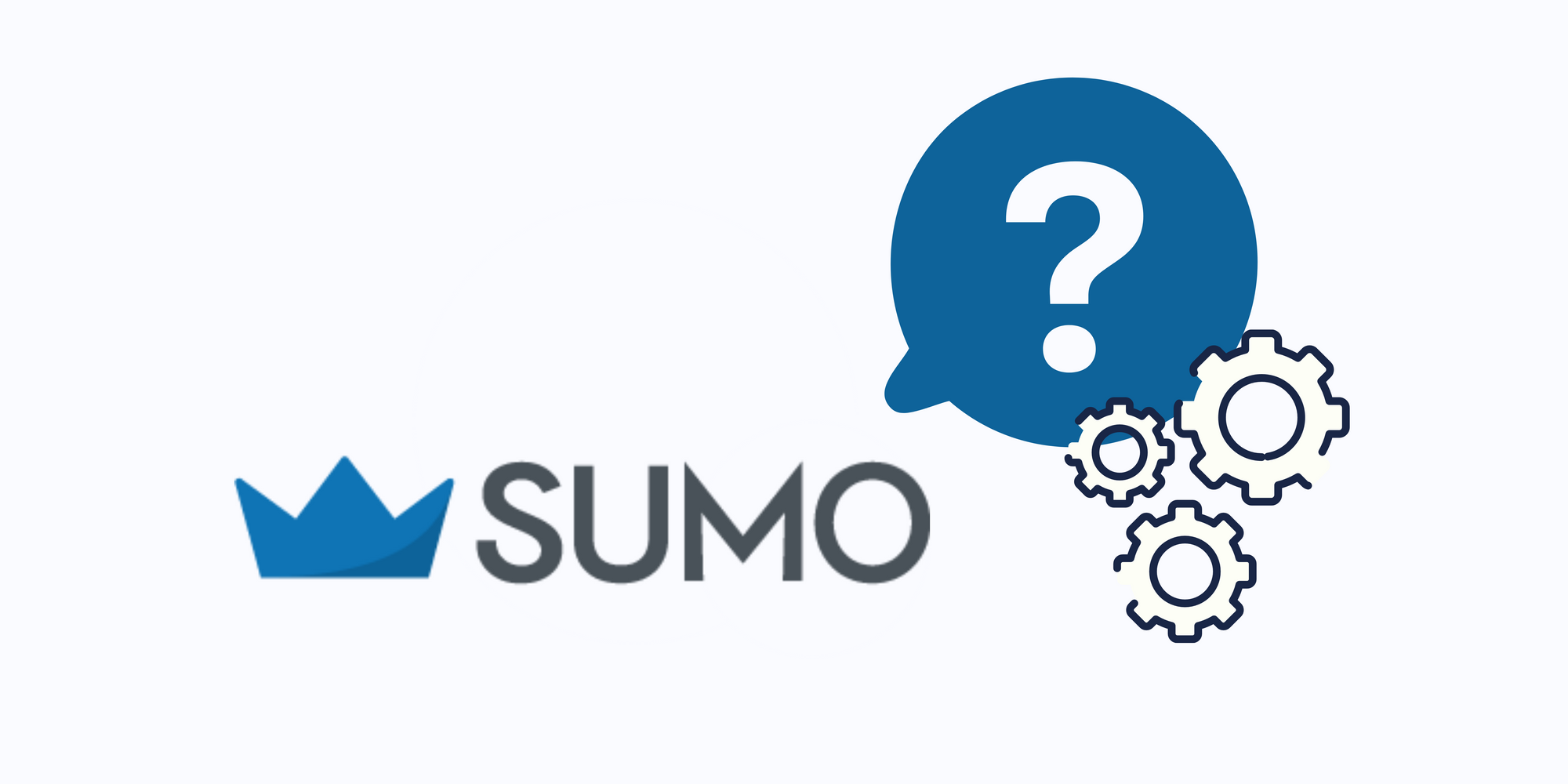
How Sumo Works?
Sumo works by providing website owners with a variety of tools and features that they can use to capture email addresses and increase sales.
The platform offers a range of customizable email opt-in forms that can be targeted to specific URLs, device types, and other visitor characteristics.
Website owners can also use Sumo's social media sharing feature to promote their forms on various social media platforms.
Once visitors opt-in to receive emails, Sumo allows website owners to automatically export new subscribers to popular email service providers such as MailChimp, ActiveCampaign, and Constant Contact.
This enables website owners to automate the process of adding new subscribers to their email campaigns and synchronizing subscriber data, saving time and reducing errors.
Sumo also provides website owners with analytics tools to track the performance of their forms and identify trends.
Additionally, it offers e-commerce integration options such as connecting to Shopify or WooCommerce stores, reducing cart abandonment, increasing average order value, and providing discount codes.
The platform offers both a free plan and a Pro plan with advanced features such as A/B testing, no limitations on subscribers or emails per month, and e-commerce integration.

Sumo Features
Sumo offers a variety of features that website owners can use to capture email addresses and increase sales. These include:

Sumo Alternatives
Wisepops
Wisepops is a user-friendly platform for creating and managing popups, banners, and bars for websites. It is designed to be quick and easy to set up, making it accessible for users with little to no technical knowledge.
With Wisepops, you can create powerful campaigns to engage and convert your website visitors, regardless of the type of website or CMS you use.
The platform is compatible with all websites, making it a versatile tool for website owners looking to increase conversions and drive sales.
With just a few minutes of setup, Wisepops can help you create effective marketing campaigns to boost your online presence.
Here is a detailed comparison of Sumo and Wisepops.
OptiMonk
OptiMonk is a marketing automation software that enables businesses to design and display targeted messaging, such as personalized opt-in forms and popups, on their website with the goal of enhancing conversions and engagement.
This software offers a plethora of customizable templates and functionalities like exit-intent popups, targeted banners, email capture forms, and more, allowing businesses to A/B test and optimize their performance.
With OptiMonk, businesses can create and execute highly targeted campaigns to capture leads and improve website engagement with minimal technical effort.
Here is a detailed comparison of Sumo and OptiMonk.
Sleeknote
Sleeknote is a software solution that empowers businesses to craft custom popups and overlays on their websites to capture visitors' email addresses and other information.
Sleeknote offers a variety of targeting options, enabling businesses to display their popups on specific pages, devices, and visitor segments, ensuring that the right audience receives the right message at the right time, thereby increasing its effectiveness.
With Sleeknote, businesses can create and execute targeted campaigns to capture leads and improve website engagement with minimal technical effort.
Here is a detailed comparison of Sumo and Sleeknote.
Privy
Privy is an all-in-one marketing solution for ecommerce businesses that aim to increase sales through targeted campaigns.
The platform offers various features such as email and SMS lead capture, email newsletter design, popup creation, and cart saver text automation.
Privy is particularly tailored for fast-growing Shopify businesses, offering an easy-to-use interface for those with minimal marketing experience.
The platform is designed to help businesses optimize their marketing efforts and drive conversions with minimal technical expertise.
Here is a detailed comparison of Sumo and Privy.
Poptin
Poptin is sophisticated software that enables businesses and individuals to craft and display targeted messaging on their websites, such as popups and forms, to enhance engagement and conversions.
Poptin's features, such as A/B testing, allow users to optimize their popups and forms, making it an ideal tool for increasing subscriptions, conversions, and awareness.
The platform is accessed through a dashboard. It allows users to create and customize various types of popups and forms, including exit-intent popups, opt-in forms, and lead generation forms, making it accessible to anyone with a website looking to engage with their visitors.
Here is a detailed comparison of Sumo and Poptin.
For more details about these alternatives of Sumo, visit the Sumo Alternatives page.
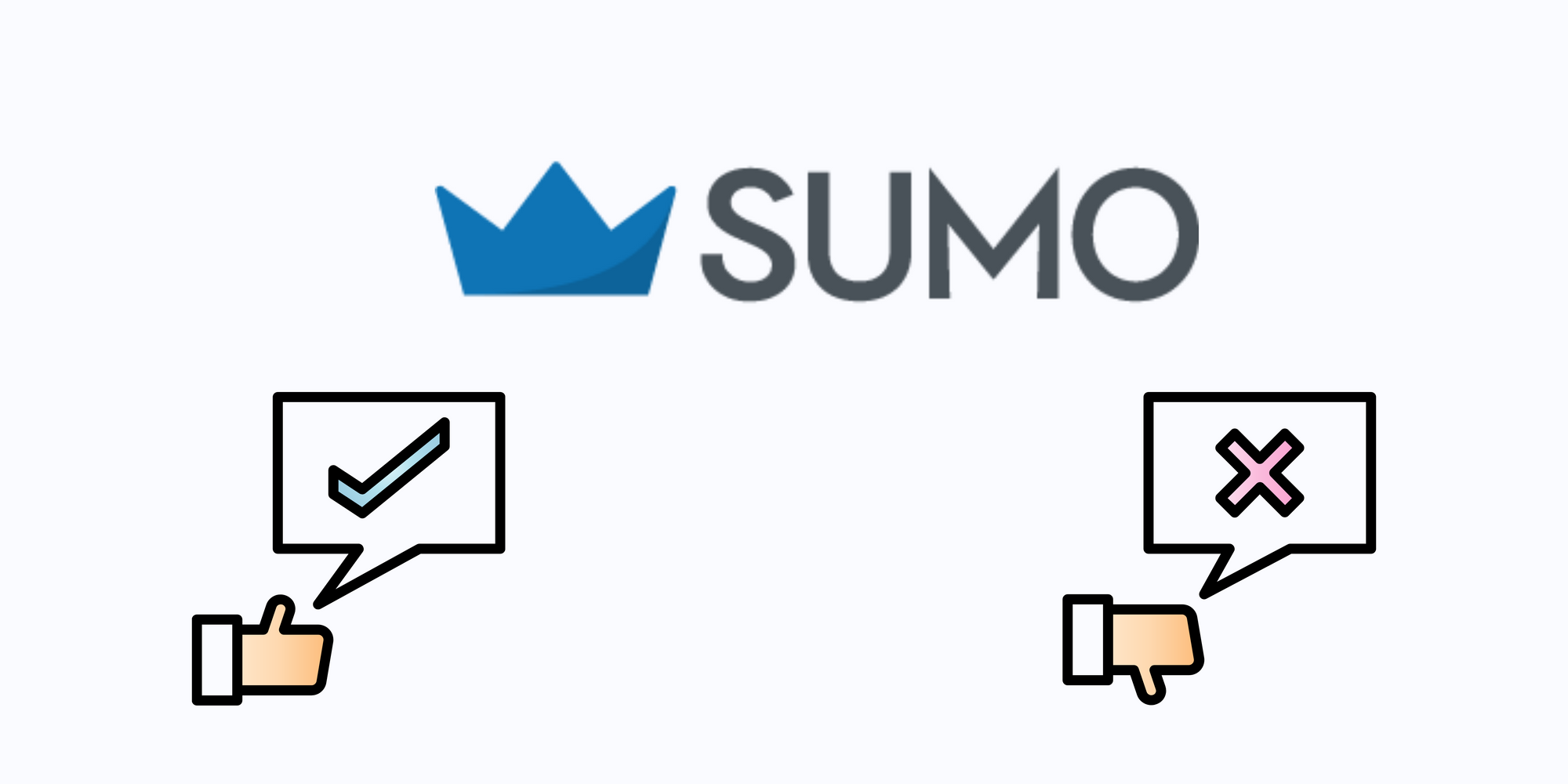
Sumo Pros & Cons
We have observed the users' reviews of Sumo to see its advantages and disadvantages.
It is better to see the results together. Let's see!
Some pros of Sumo based on the reviews provided are:
- Sumo offers a variety of features for website owners, including lead magnet capture, email marketing campaigns, popup campaigns, and social media sharing.
- Users have found it to be easy to use and customizable.
- Effective in increasing website traffic and conversion rates.
- Offers analytics and A/B testing options.
- Convenient to have multiple tools combined in one service.
- Integration with Google Analytics is available.
- Users find Sumo to be a valuable tool for growing their e-commerce businesses.
- The Sumo family (Sumo, AppSumo, SendFox, KingSumo) unites a complete WebKit to grow your ecommerce to the next level.
- Good for monitoring website visitors' behavior and running A/B tests to increase conversions/sales.
- Make sure your database/email system is compatible if required. Otherwise, you will need to be good at HTML.
Some cons of Sumo based on the reviews are as the following:
- The learning curve is complex and complicated.
- Does not integrate easily with smaller email platforms.
- Limited popup visibility options for international sites.
- Tracking with Google Analytics is difficult to set up and maintain.
- The Sumo slider can sometimes get in the way of the user's experience.
- Some parts of the website could benefit from better explanations on how to use them.
- Lack of trending keywords suggested.
- The share counter might be incorrect and constantly changing.
- Campaign organization is not as user-friendly as it could be.
- Branding is present in the free version.
- Some users have encountered issues installing the software and coding errors.
- Premium prices are higher than competitors.
- The user interface might be complicated for beginners.
- Limited options and tools compared to competitors.
- It can only be running on one computer, with limited flexibility for team access.
- Some recent updates require upgrading to a higher pricing plan to explore fully.
For further examination of Sumo and the experience with Sumo, you can check the Sumo Review page.

Sumo Pricing
Sumo offers a free plan and a Pro plan for website owners to capture email addresses and increase sales.
The free plan includes customizable email opt-in forms, access to unlimited subscribers and 10,000 emails per month, and the option to integrate with popular email providers such as Mailchimp and Constant Contact.
The Pro plan offers advanced features such as A/B testing, no limitations on subscribers or emails per month, integration with advanced email providers like Klaviyo and Infusionsoft, and e-commerce features like connecting to Shopify or WooCommerce stores, analytics, and 1-on-1 onboarding.
It may seem limited to you, but there are many options that you can take advantage of. Therefore, please check Sumo's pricing page for more details on pricing.

Sumo Templates
Sumo can be used to collect visitor information on a website. You can use various types of forms, like sign-up forms, opt-in forms, contact forms, etc., to collect email addresses and other information.
These forms can be created using HTML, CSS, and JavaScript and can be styled to match the look and feel of your website.
Once the form is submitted, you can use JavaScript to send the data to a server-side script or a CRM platform for further processing and storage.
To effectively guide users to take a specific action and increase user engagement, adding a call to action (CTA) on your website is crucial.
A CTA is a button or link that prompts the user to perform a specific action, such as making a purchase or signing up for a newsletter.
To create a CTA, you can use a button or a link that directs users to a specific webpage or URL.
To drive more social traffic to your website, you can use strategies like adding social sharing buttons.
It is helpful to make it easy for users to share your content, creating and sharing engaging and relevant content to attract more followers while increasing shares, and using social media advertising to reach a targeted audience.
This can increase visibility and drive more traffic to your website at the same time.

Sumo Integrations
Sumo is a powerful tool that allows website owners to capture email addresses and increase sales through a variety of features, such as email opt-in forms, social media sharing, and visitor targeting.
One of the most notable features of Sumo is its ability to integrate with various Email Service Providers (ESP):
- MailChimp,
- Zapier,
- ActiveCampaign,
- MailerLite,
- HubSpot,
- Klaviyo,
- Constant Contact,
- Sendy,
- Infusionsoft,
- Salesforce Marketing Cloud (formerly Exact Target),
- SendFox,
- ConvertKit, and many more.
These integrations allow Sumo users to seamlessly connect their email campaigns with their preferred ESP, allowing them to automate the process of exporting new subscribers to their ESP account and synchronizing subscriber data.
This eliminates the need for manual data entry, saving time and reducing errors.
It's important to note that in order to use Sumo's integration with ESPs, users must have an active account with their preferred ESP.
Check out more Sumo Integrations!

Sumo Documentation
Sumo may offer the features you are looking for. It is time to determine if it meets all of your requirements.
If you have any inquiries regarding the specifics of Sumo, we are here to address them all. Please feel free to explore our additional resources.
For more information, please consult the Sumo Help Documentation.
Sumo FAQs
How to Locate My Sumo Subscription?
To locate the subscription, you wish to modify, log in to sumo.com/sites and find the Sumo Site with the Pro label. Click the Manage button to the right, and you will be taken to the Sumo App Dashboard. Open the Launcher settings and select Billing. Look for the subscription you wish to cancel, then click on the View button under the Action column.
How to Cancel My Sumo Subscription?
To cancel your Sumo subscription, follow these steps:
1. Log in to your Sumo account and navigate to the Sumo Site you wish to cancel the subscription.
2. Go to the Subscription page by clicking on the "Manage" button and then selecting "Billing" from the Launcher settings.
3. Locate the subscription you wish to cancel and click on the "View" button in the Action column.
4. Click on the "CANCEL SUBSCRIPTION" button in the Status section.
Follow the prompts to complete the cancellation process and submit your request. You will receive an email confirmation regarding the status of your cancellation.
How to Resubscribe My Sumo Account?
If you've decided to cancel your Sumo subscription, it's important to note that you can always resubscribe in the future.
1. To do so, log in to your Sumo account on sumo.com/sites and locate the subscription to which you wish to re-subscribe.
2. Once you've found the subscription, navigate to the subscription page and look for the status section towards the bottom.
3. Under the status section, you'll find a button labeled "Resubscribe." Click on this button and confirm your decision to resubscribe by selecting the "Yes, resubscribe me!" button.
It's worth noting that if you've previously canceled a legacy plan, it cannot be repurchased, and you'll need to purchase a current Sumo plan instead.


