Popup builder plugins have become a popular tool for website owners and marketers to improve user engagement and conversion rates.
By leveraging the power of popups, these plugins offer various benefits that can enhance the overall performance of your website.
In this article, we will explore
- the advantages of using a popup builder plugin,
- highlight key features to look for,
- discuss popular options available in the market,
- provide tips on choosing the right plugin,
- and share best practices for maximizing the effectiveness of your popups.
Let's start if you're feeling ready!
Benefits of Using a Popup Builder Plugin
One of the primary benefits of using a popup builder plugin is its ability to boost conversion rates.
Popups are attention-grabbing elements that can effectively capture the user's focus and encourage them to take desired actions, such as signing up for a newsletter, making a purchase, or downloading a resource.
By strategically placing well-designed popups, you can significantly increase your chances of converting visitors into leads or customers.
Contrary to the belief that popups are intrusive, a well-executed popup can actually enhance the user experience.
Popup builder plugins offer features like exit-intent technology, which detects when a user is about to leave the website and triggers a popup accordingly.
This allows you to display relevant messages or offers at the right moment, providing value to the user and increasing the likelihood of them staying on your website or completing a desired action.
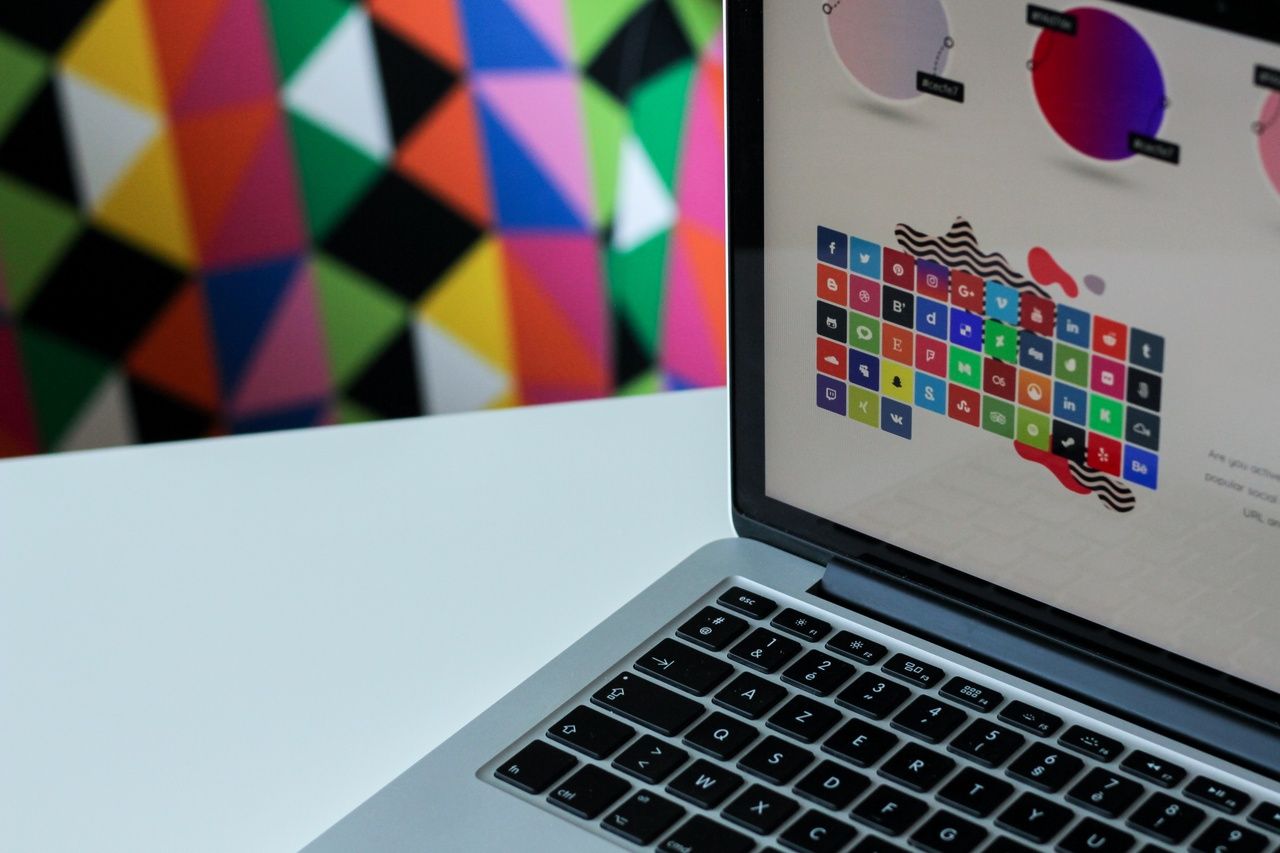
Another advantage of using a popup builder plugin is the ability to create visually appealing and customizable popups.
These plugins often come with a user-friendly interface and drag-and-drop functionality, allowing you to design popups without any coding knowledge easily.
You can choose from a wide range of templates, colors, fonts, and animations to align with your website's branding and capture the attention of your audience.
Personalization is a key aspect of effective marketing, and popup builder plugins enable you to deliver targeted messages to specific segments of your audience.
With these plugins, you can customize your popups based on factors such as the user's browsing behavior, geographic location, or referral source.
By tailoring your messaging to each segment, you can create a more personalized and relevant experience for your visitors, increasing the chances of engagement and conversion.
Check out the other benefits of popups if you are interested.
Features to Look for in a Popup Builder Plugin
When choosing a popup builder plugin for your website, it's essential to consider the features it offers. Here are some key features to look for:
1. Drag-and-Drop Functionality:
A user-friendly interface with drag-and-drop functionality allows you to create and customize popups without any coding knowledge easily. This feature simplifies the design process and enables you to experiment with different layouts and elements.
2. Responsive and Mobile-Friendly Designs:
Check if your popups display properly on various devices and screen sizes. Look for a plugin that offers responsive and mobile-friendly designs to ensure optimal user experience across different platforms.

3. A/B Testing Capabilities:
This feature allows you to test different variations of your popups to identify the most effective design, messaging, and targeting options. By analyzing the results, you can make data-driven decisions to optimize your popup performance.
4. Integration with Email Marketing Tools:
Look for plugins that seamlessly integrate with popular email marketing services, enabling you to add captured leads to your email lists automatically.
5. Exit-Intent Technology:
This can be used to display exit offers, discounts, or compelling content to entice visitors to stay or take a specific action before leaving.
6. Analytics and Tracking:
To measure the effectiveness of your popups and understand user behavior, it's essential to have analytics and tracking capabilities. Look for a plugin that provides comprehensive analytics, including metrics such as conversion rates, click-through rates, and engagement data.

The 3 Effective Popup Builder Plugins
Poptin
Poptin stands out as an exceptional popup builder plugin for several reasons. Its user-friendly interface and drag-and-drop builder makes it easy for users of all skill levels to create visually appealing popups without coding.
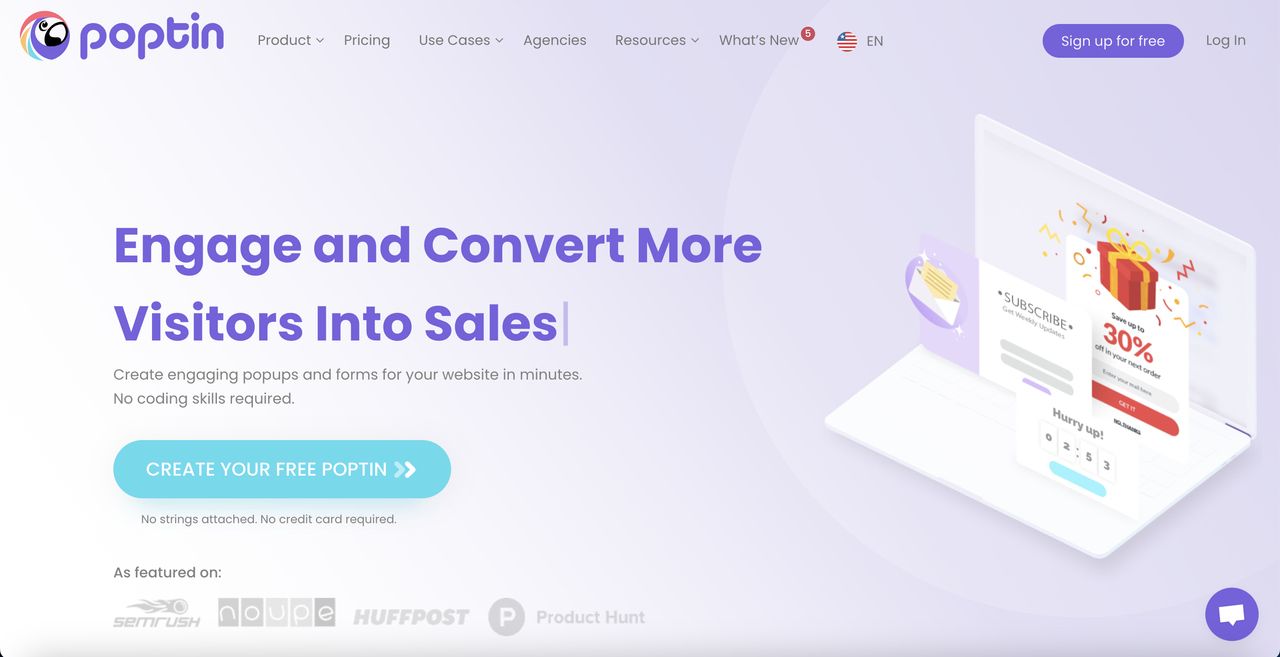
Poptin offers a wide variety of professionally designed popup templates catering to different goals and industries. With advanced targeting and triggering options, users can display popups to specific audience segments at the right moment.
Seamless integration with popular marketing tools and robust analytics and A/B testing features further enhance its effectiveness. Overall, Poptin combines simplicity, customization, and data-driven optimization for powerful popup creation.
OptinMonster
OptinMonster excels as a popup builder plugin, offering an array of features that set it apart. Its intuitive interface and drag-and-drop builder empowers users to design captivating popups without coding effortlessly.

The plugin's diverse range of popup types caters to various marketing objectives and target audiences. Users can precisely target segments based on user behavior, referral source, and location.
OptinMonster's innovative Exit-Intent technology detects when visitors are about to leave, triggering tailored popups for increased engagement.
With A/B testing and analytics, users can optimize their popups for better performance. Overall, OptinMonster combines user-friendly design, diverse popups, precise targeting, Exit-Intent technology, and data-driven optimization for effective engagement and conversions.
Sumo
Sumo is a reputable and efficient popup builder plugin with an intuitive interface and user-friendly drag-and-drop editor. Sumo streamlines the creation of visually captivating and mobile-optimized popups, requiring no technical prowess.
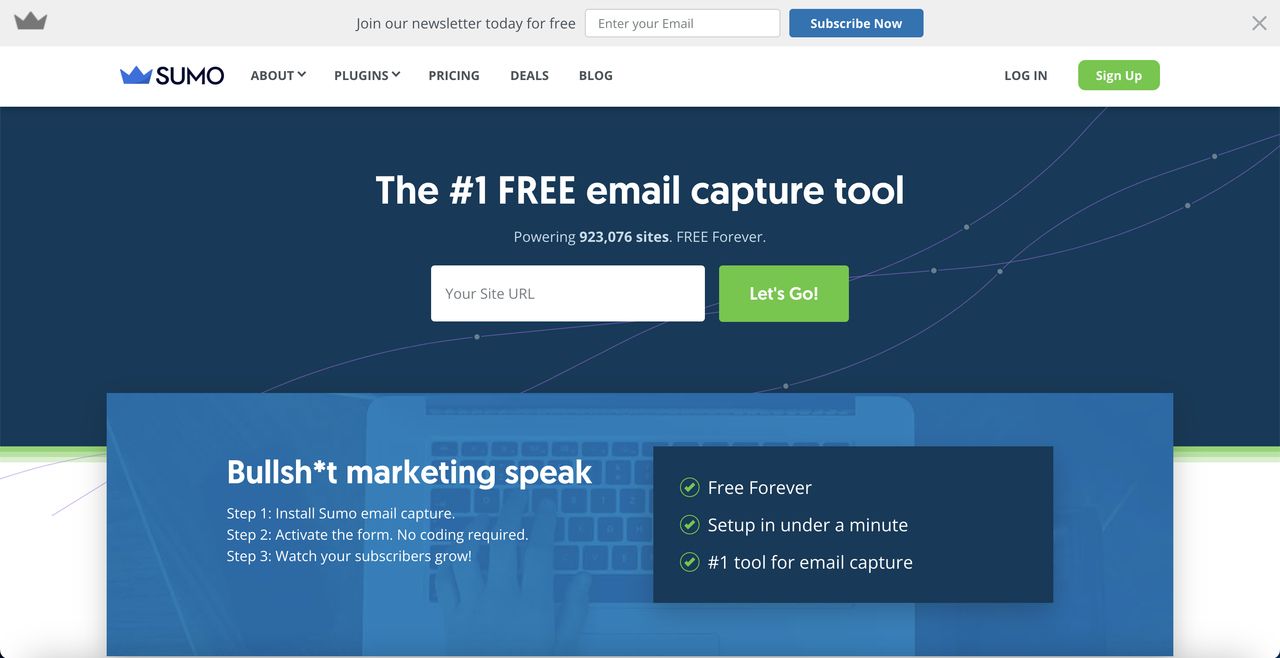
The plugin offers an extensive repertoire of popup types, including lightbox popups, scroll-triggered popups, and welcome mats, catering to diverse marketing objectives and target audiences.
Its advanced targeting and display rules facilitate meticulous audience segmentation, enabling strategic popup triggering based on page-specific targeting, exit-intent signals, time-based triggers, and referral sources.
This meticulous customization ensures optimal timing, heightening engagement and conversions. Sumo's seamless integration with popular email marketing services empowers users to effortlessly capture leads and foster substantial subscriber growth. Plus, the plugin's analytics and A/B testing capabilities equip users with invaluable insights to track pivotal metrics and optimize popup performance.
How to Choose the Right Popup Builder Plugin for Your Website
With numerous options available, selecting the right popup builder plugin can be challenging. Here are some factors to consider when making your decision:

By carefully considering these factors, you can choose a popup builder plugin that best fits your website's needs and maximizes your chances of success.
Best Practices for Using a Popup Builder Plugin
To make the most of your popup builder plugin and achieve optimal results, consider the following best practices:
1. Create compelling and relevant offers: Craft enticing offers that resonate with your target audience. Whether it's a discount, exclusive content, or a valuable resource, ensure that your popups provide clear benefits and motivate users to take action.
2. Optimize the timing and frequency of popups: Avoid overwhelming your visitors with too many popups. Test different timing and frequency settings to find the right balance that doesn't disrupt the user experience while still capturing attention at strategic moments.

3. Use clear and concise messaging: Keep your popup messages concise, engaging, and easy to understand. Use compelling headlines, persuasive copy, and a strong CTA to prompt users to take the desired action.
4. Test and iterate for better results: Continuously monitor and analyze the performance of your popups. Conduct A/B tests to compare different variations and iterate based on the results. This iterative approach allows you to improve your popups over time and achieve better conversion rates.
Check out the How to Use Popups with Best Practices- Tip Guide Resource for more examples and tips on how to use popups.
Conclusion
In conclusion, a well-chosen popup builder plugin can be a valuable asset for your website, helping you improve conversion rates, enhance user experience, and deliver targeted messaging.
By considering the features, user reviews, and your specific goals, you can select the right plugin and implement best practices to create engaging and effective popups.
Remember to measure results, iterate based on data, and continually optimize your popups for maximum impact.
FAQs Corner
What is a popup builder plugin?
A popup builder plugin is a tool that allows website owners and marketers to create and customize popups on their websites without coding. These popups are used to capture leads, promote offers, or deliver targeted messages to visitors.
Can I customize the design of popups created with a plugin?
Yes, most popup builder plugins provide extensive customization options. You can customize the design elements such as colors, fonts, images, and animations to align with your brand identity and create visually appealing popups that grab attention based on your choice.
Are there any limitations to using popup builder plugins?
While popup builder plugins offer great flexibility and functionality, it's important to use them judiciously. Overusing or displaying irrelevant popups can negatively impact the user experience. It's essential to find the right balance and ensure that your popups add value.



