1. Log into your WordPress account.
2. Search for and install the Adoric plugin.
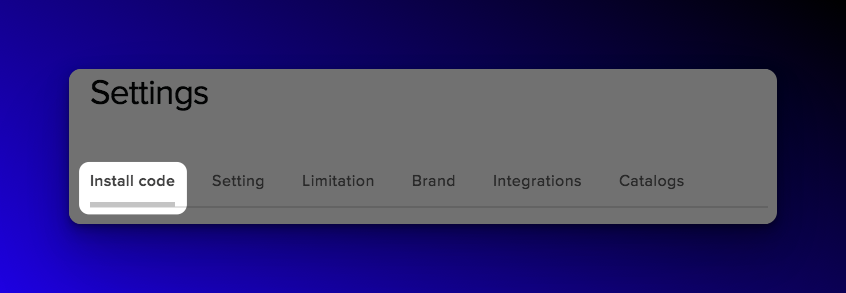
3. Activate the Adoric plugin through the plugin menu in your WordPress account.
4. Access the Adoric tab in your WordPress admin panel.
5. Connect your Adoric account to your WordPress site by inputting your Adoric account ID, which can be located in the settings section of your Adoric account.



