Integrating Poptin with Campaign Monitor is a straightforward process. Here's how to do it:
1. From the Poptin dashboard, navigate to the Design page of the desired popup.
2. In the left menu, click on the "Email and integrations" section.
3. Click "Add integration" and select Campaign Monitor.
4. To find your List API Id, go to the Campaign Monitor dashboard and click on "List & Subscribers." Select the list you want to integrate and locate the API ID in the Settings section.
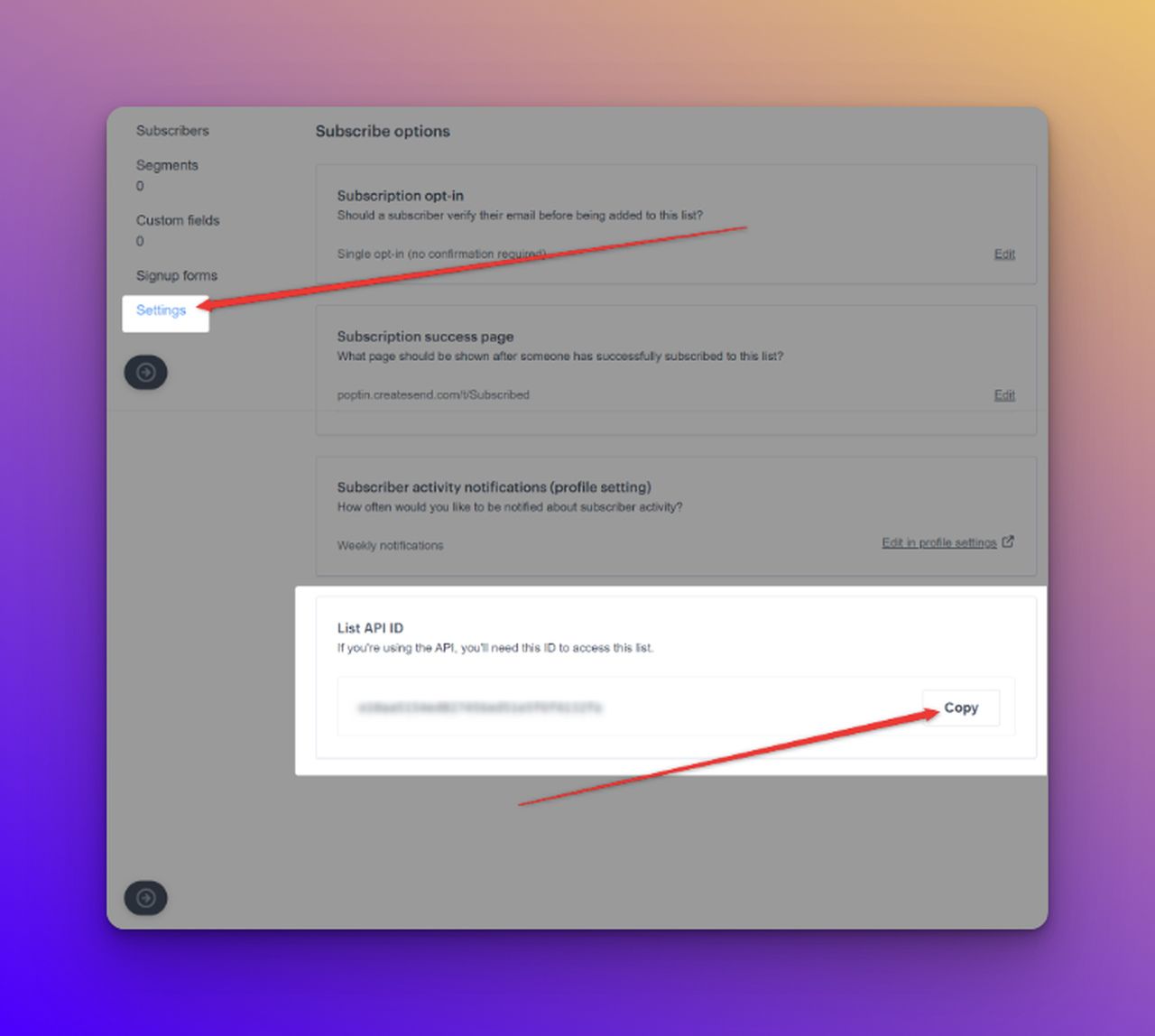
5. To find your API key, go to the Campaign Monitor dashboard and click on your profile picture. From the dropdown menu, choose "Account settings" and then "API Keys."
6. Back on the integration popup in Poptin, enter your API key and List ID, then click "Approve."
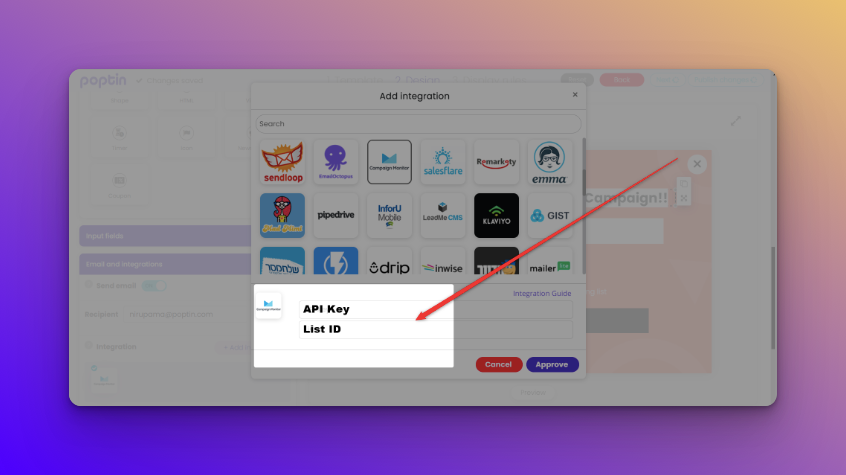
Poptin will automatically send the following fields/data to Campaign Monitor:
- Name,
- Email address,
- Phone,
- Source (Poptin),
- Message,
- Conversion URL,
- IP address,
- Date of Conversion.



