1. Log in to your Poptin account and navigate to the Popups dashboard.
2. Find the popup you want to integrate with Zoho CRM and click the pencil icon.
3. In the edit design menu, scroll down to the Email and Integrations section and click "Add Integration."
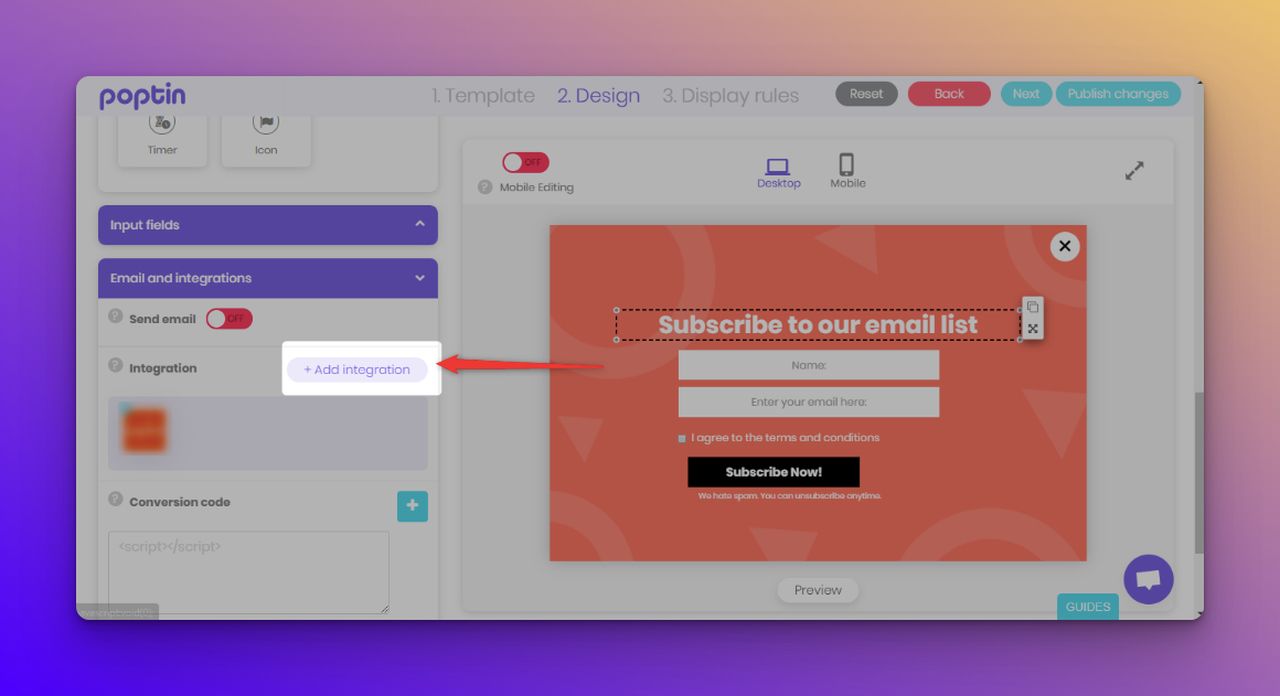
4. Select Zoho CRM from the list of available integrations and click "Authenticate."
5. After authenticating, click the "Approve" button.
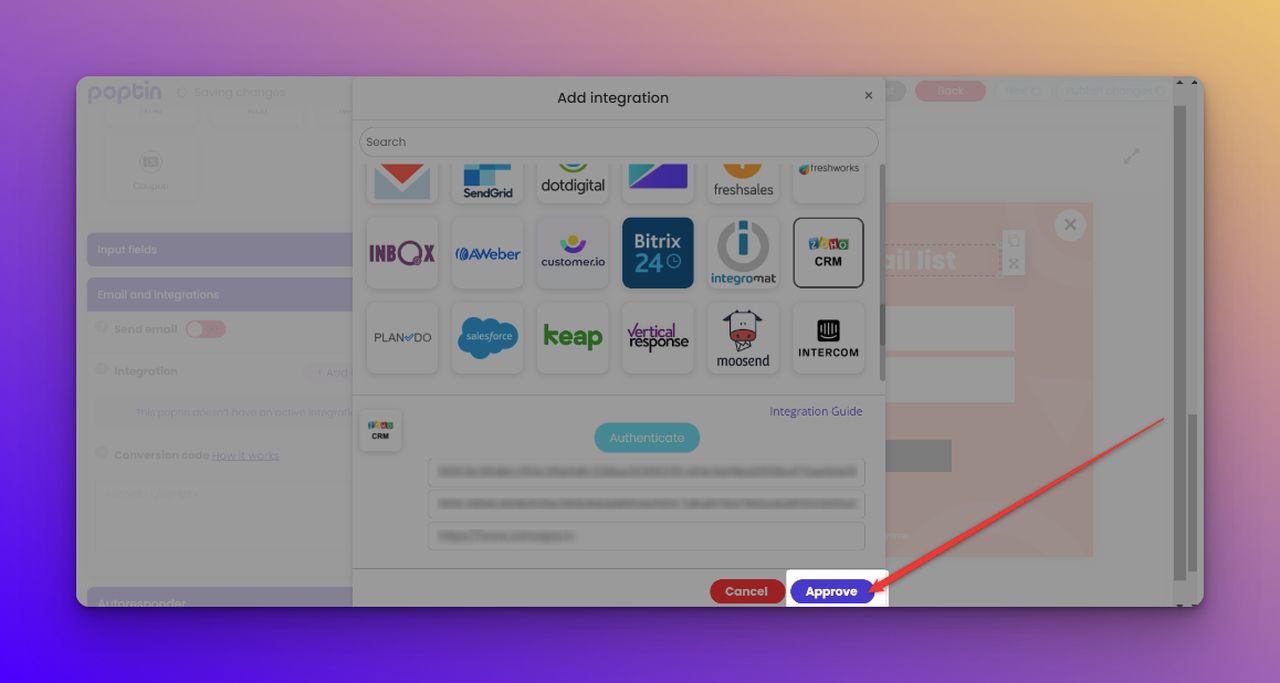
6. Don't forget to click the "Next" or "Publish Changes" button in the top right corner to save your changes.
If the integration is successful, you should receive an API test lead in your Zoho CRM leads.



