To remove the Wisepops notification feed from your website, you will first need to locate the Wisepops tracking code on your website.
If the notification feed is set up as the default floating widget, you will need to remove this tracking code from your website.
If the notification feed is embedded in the header of your website, you will need to go to your Shopify Admin, navigate to Online Store, and then Themes.
On your live theme, click on the 3 dots and select Edit Code. Next, try to find the header file and search for the "wisp" code in that file.
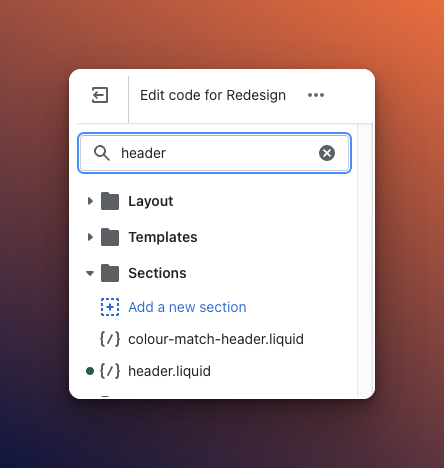
Once you have located the code, you can comment it out. Please be aware that this process may be more complex for some themes, and may require development time.



