Here are the step-by-step instructions for connecting a social media page to Hello Bar:
1. Log in to your Hello Bar account.
2. Select the "Social Traffic" goal.
3. In the "Design" section, click on "Social Profile".
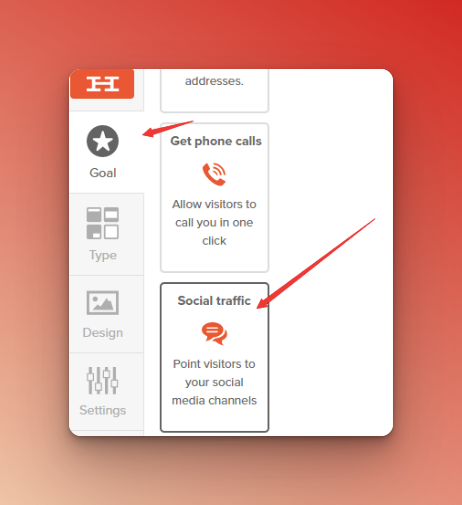
4. Hit the "x" button next to the preloaded social media platform to reveal the available options.
5. Select your desired social media platform.
6. Enter the URL for your social media page.
7. Click "Save and Publish."
By following these steps, you will have successfully connected your social media page to Hello Bar, and visitors will be able to click on the link to access your social media page.



