1. Navigate to the "Integrations" section within your Adoric campaign.
2. Click on the "Constant Contact" integration option.
3. Enter your Constant Contact API key and access token.
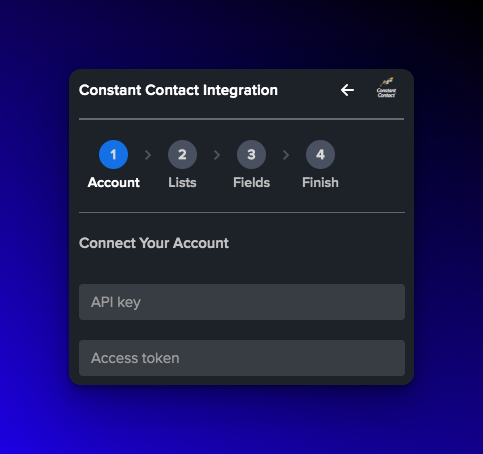
4. Select the desired list and fields to integrate with Adoric.
With these simple steps, your Adoric form will be integrated with Constant Contact, allowing you to collect new leads and subscribers easily.



