To sync your emails with ConvertKit, you can follow these steps:
1. Log in to your Hello Bar account and navigate to Contacts.
2. Click on New Contact List and then click on "Show All Tools."
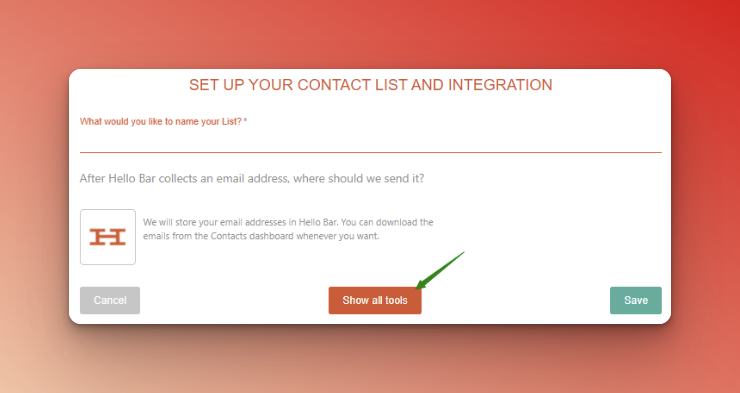
3. Select ConvertKit from the list of available integrations and click on "Connect."
4. Go to ConvertKit > Account Settings and click on "Show Secret API."
5. Copy the API, paste it into the Hello Bar contact list, and hit "Connect."
6. Select to either connect the list to a ConvertKit form and add a Tag or Hit "Done" just to add the email address to the ConvertKit Email list.
Please note that the process can be changed by the time you read this, as the steps could be subject to change. It's always a good idea to check on the provider's website to check the latest process of integrations.



