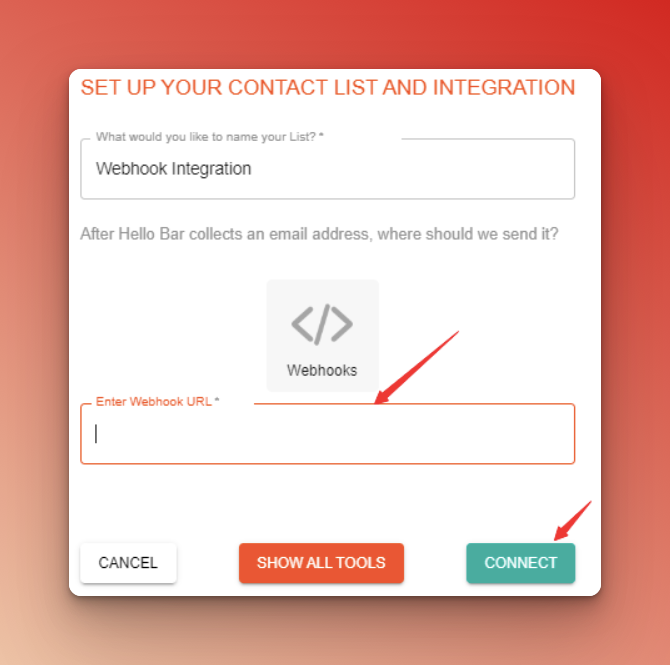To sync your webhook with Hello Bar, you can follow these steps:
1. Retrieve the webhook from your email service provider, which typically requires the 'name' and 'email' fields. Your email provider can assist you with creating this webhook if needed.
2. Log in to your Hello Bar account and navigate to Contacts.
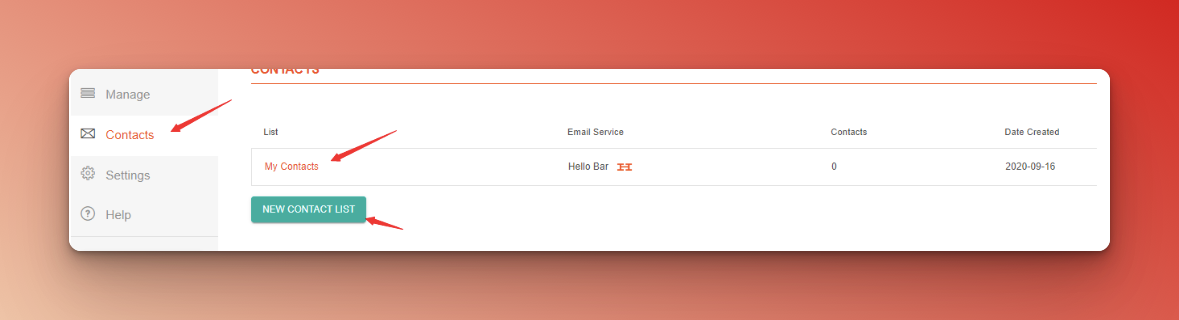
3. Click on New Contact List to create a new list or select an existing one to edit.
4. Enter the list name and click on "SHOW ALL TOOLS."
5. Select "Webhooks" from the list.
6. Enter the webhook URL from your 3rd party app/email provider and click on "Connect" to complete the synchronization.