To connect OptinMonster with Constant Contact, follow these steps:
1. In the campaign builder, navigate to the Integrations tab.
2. Click Add New Integration and select Constant Contact from the dropdown field.
3. Select Register with Constant Contact to authenticate your account.
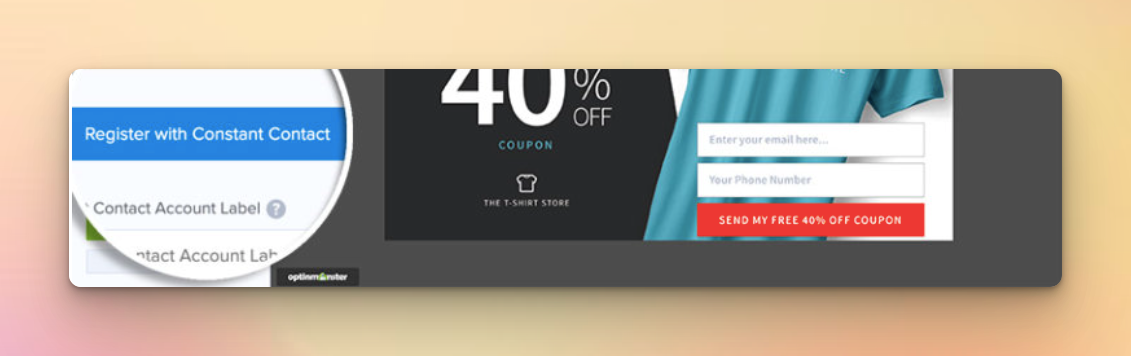
4. Allow OptinMonster permission to access your Constant Contact account.
5. In the OptinMonster campaign builder, add a label and select Connect to Constant Contact.
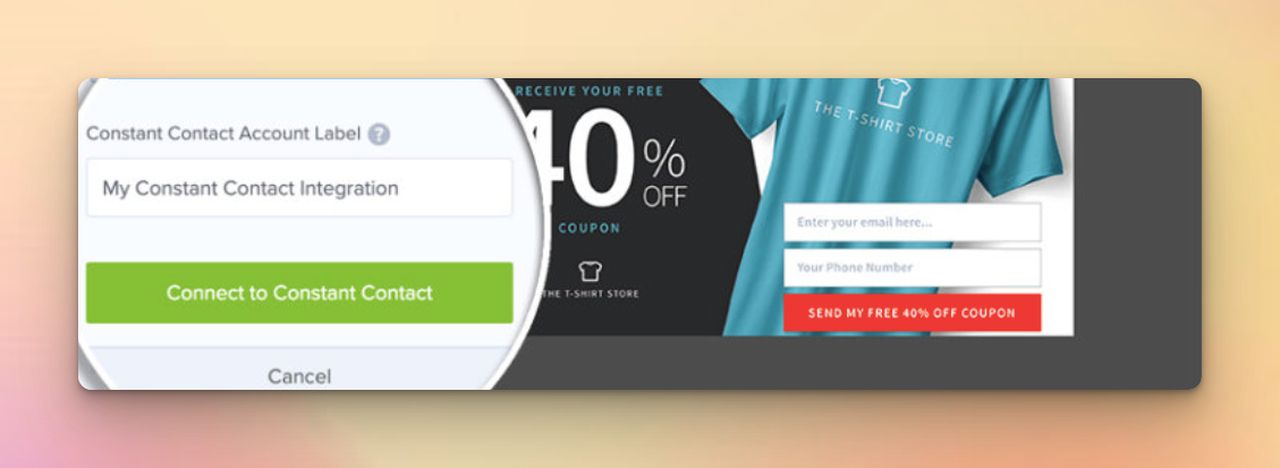
Select the email list to which you want to add new subscribers and click Save. It is also recommended to connect your campaigns to Monster Leads as a backup.



