To set up a connection between OptinMonster and your SendinBlue account:
1. In the campaign builder, navigate to the Integrations tab and click Add New Integration.
2. From the dropdown menu, select SendinBlue.
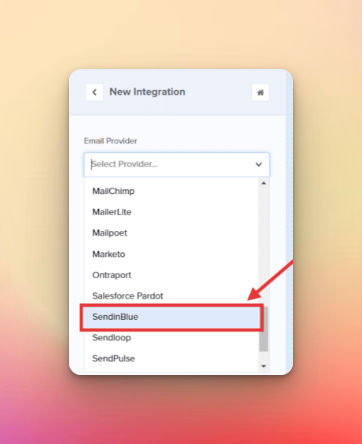
3. Log in to your SendinBlue account and go to the SMTP & API page, found in the dropdown menu in the top-right corner.
4. Click the + Create a New API Key button and give it a unique name.
5. Click Generate to create the API Key, then copy it before closing the modal (you will not be able to copy it again after closing).
6. In the OptinMonster campaign view, paste the API Key into the designated field and add a unique label for identification.
7. Click Connect to SendinBlue.
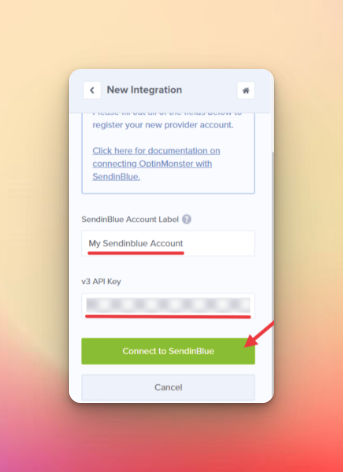
8. Choose the email list you want to add new subscribers.
9. Click Save.
Connecting your campaigns to Monster Leads is generally recommended as a backup.



