Deleting your account on Poptin can be done in a few simple steps.
- Log in to your Poptin account.
- Navigate to the Settings menu, usually found in the screen's top right corner.
- Once you are in the Settings menu, select the Profile option.
- On the Profile page, you should see an option to "Delete Account". If you are on the free plan, you can find this option at the bottom of the page.
- Click on the "Delete Account" button. You will be prompted to confirm that you want to delete your account.
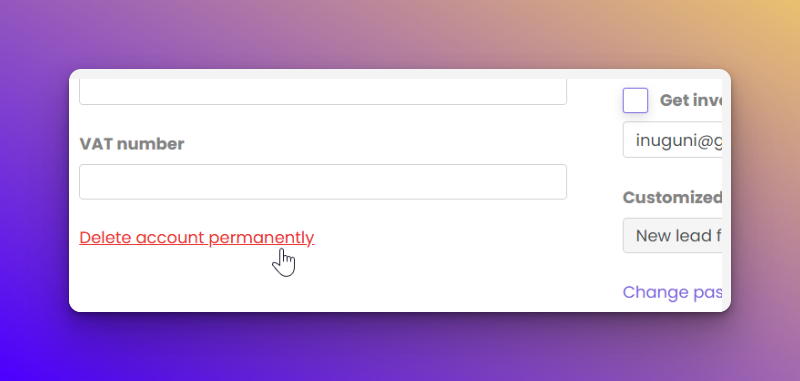
If you are sure that you want to delete your account, click on the "Delete Account" button again to confirm.
If you are on a paid plan, you will not have the ability to delete the account by yourself. You should contact Poptin's support team by emailing contact@poptin.com, and providing them with the information about your account; they will assist you with the process of deleting your account and can help with any other related issues.
Please keep in mind that once you delete your account, all of your data, including campaigns, forms and analytics, will be permanently deleted and cannot be recovered. So make sure that you have exported all of your data before you delete your account.



