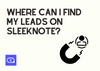To find your leads on Sleeknote:
- If you have set up an integration with an email service provider (ESP), your new leads will automatically be sent to your system.
- If you are not using an ESP or need to locate your leads manually, you can download them as a CSV file from your Sleeknote account.
To download all your leads:
1. Log in to your Sleeknote dashboard, and visit "My Campaigns."
2. Click "Download CSV" at the bottom of the page.
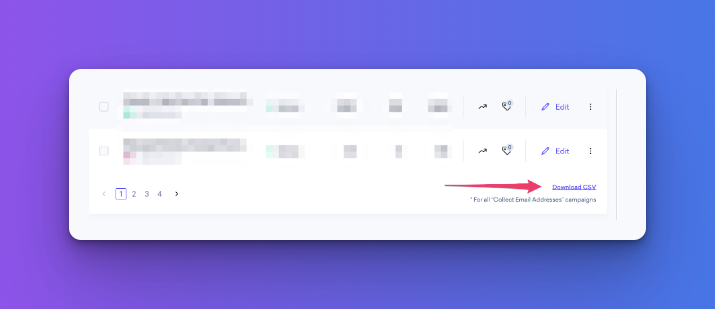
3. Click the "Take me there" button, and your CSV file will be generated.
4. Go to your profile page, scroll down to "Download CSV Files," select your file from the dropdown menu, and click "Download CSV."
To download leads from a specific campaign:
1. Log in to your Sleeknote dashboard, and go to the "My Campaigns" page.
2. Find the campaign in your list, click the three dots (...), and press "Generate CSV File."
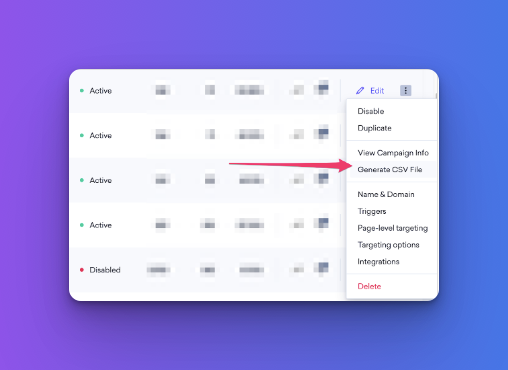
3. Click the "Take me there" button, and your CSV file will be generated.
4. Go to your profile page, scroll down to "Download CSV Files," select your file from the dropdown menu, and click "Download CSV."