
To use Sleeknote on websites with multiple languages, there are some easy steps and adjustments to make.
The method for setting up different campaigns for different languages depends on the domain structure of your website.
🌍 Using One Domain for Your Website
If your website keeps different languages under one domain, you only need to implement the tracking code once.
- Firstly, create a campaign and choose your domain or write your domain. Don't forget to give your campaign a name related to your campaign. ✍🏻
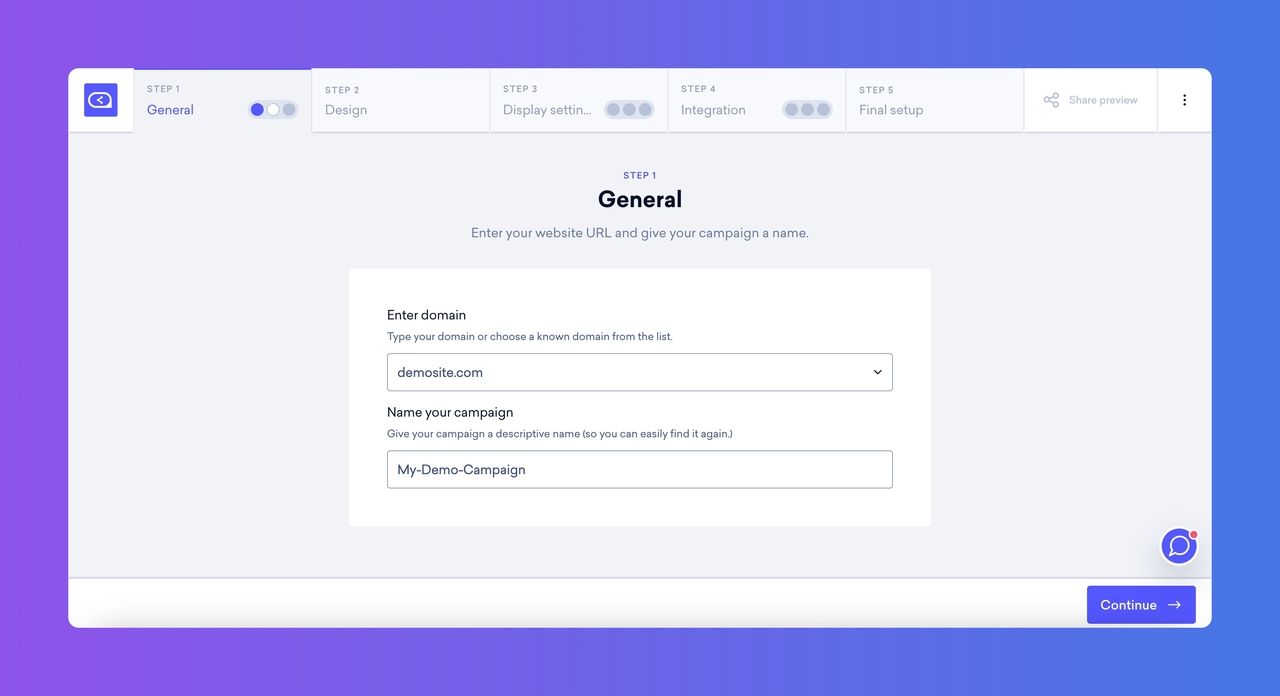
2. After continuing, design your Sleeknote campaign as you like since the customization and the details of your popup campaign may vary depending on your campaign.
3. When you have done with your design, move to the Display Settings and specifically the second point of it. You can clearly see the points under the title, Display Settings, on the image. 📺
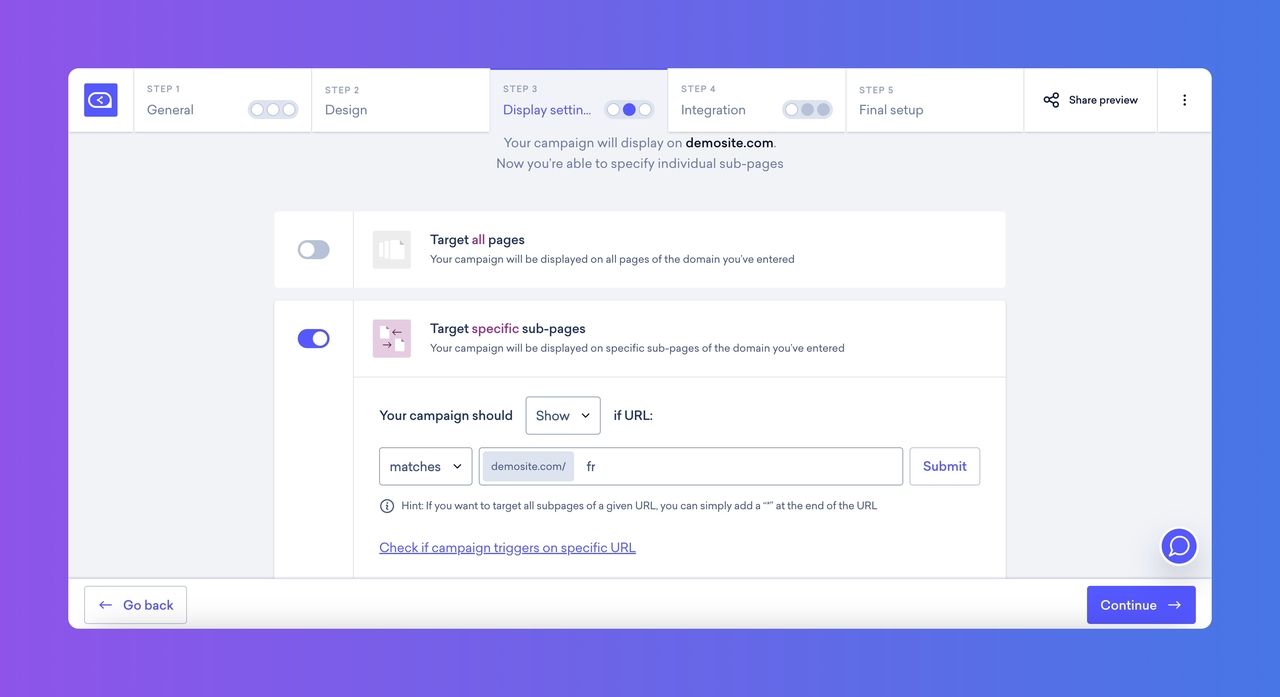
It is how you can specify which pages the campaign should appear on.
🌎 Using Separate Domains for Your Website
For separate domains, you need to add your domains separately to display.
👀 When setting up a language-specific campaign, specify the domain on which you want the campaign to be visible. 👀
You need to do it in Step 1/ General of your campaign creation process, the first point specifically.
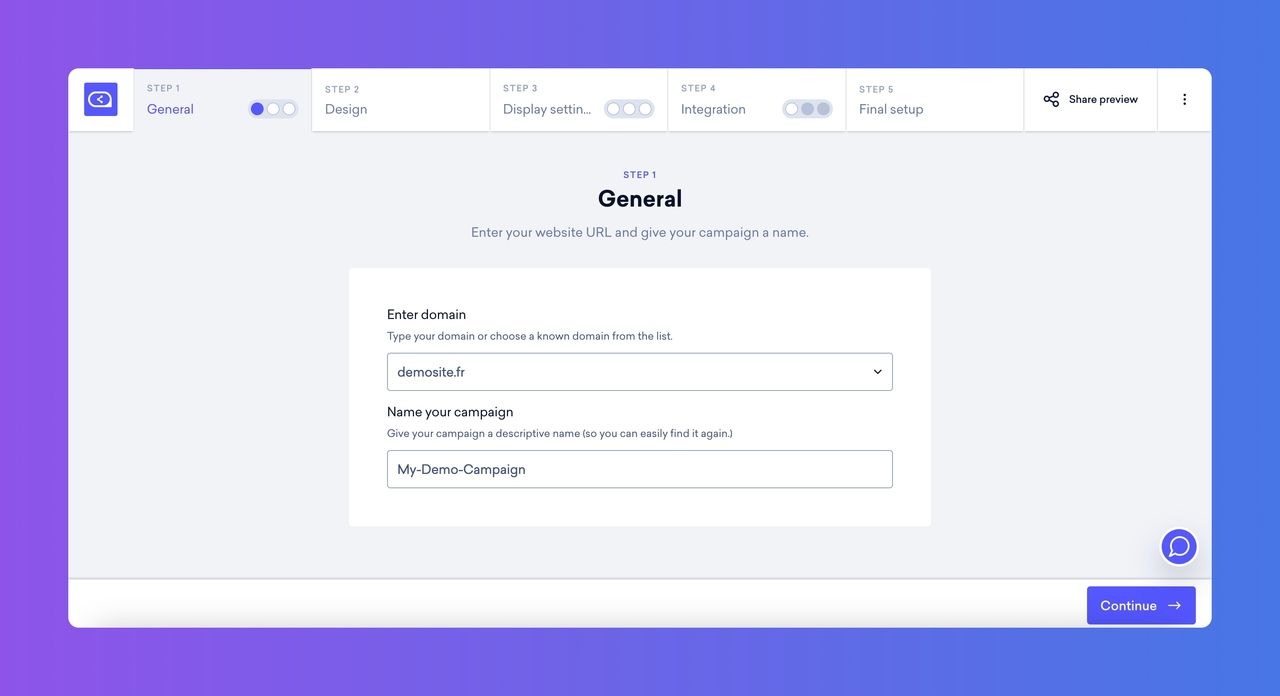
This will guarantee that the campaign is exclusively displayed on the relevant language version of your website.
So, as you can understand, you can make use of multiple languages; however, it depends on the type of your domain.
👋🏻 If you like the opportunity of multiple languages of Sleeknote, you can check to visit their website to start trying now!
🚀 Sleeknote Pricing
🚀 Sleeknote Review
🚀 Sleeknote Integrations
Extra Tips & Troubleshooting Corner
Extra Tips:
- Plan your language strategy: Determine the languages you want to support on your website and identify your target audience for each language. This will help you create relevant and effective Sleeknote campaigns for each language.
- Invest in professional translations: If possible, consider hiring professional translators or native speakers to ensure accurate translations. High-quality translations will enhance the credibility and user experience of your multilingual campaigns.
- Optimize for SEO in multiple languages: When creating multilingual campaigns, optimize the content for SEO in each language. Conduct keyword research and implement language-specific keywords to improve visibility and attract organic traffic.
- Leverage cultural nuances: Tailor your Sleeknote campaigns to reflect the cultural nuances and preferences of your target audience in each language. This personalization can enhance engagement and conversion rates.
- Perform language-specific testing: Test the functionality and appearance of your Sleeknote campaigns in each language to ensure they display correctly and provide a smooth user experience. Check for any translation errors or issues related to text alignment and formatting.
Troubleshooting:
- Check translations for accuracy: Review translations within your Sleeknote campaigns for accuracy and proper context. Double-check for spelling errors, grammar mistakes, or incorrect translations that might impact the effectiveness of your messages.
- Verify language-specific targeting settings: Ensure that your targeting settings are correctly configured for each language. Confirm that the campaigns are set to display based on the visitor's language preference or other relevant criteria.
- Test campaign functionality across languages: Test the functionality of your Sleeknote campaigns in different languages. Verify that buttons, links, and other interactive elements work properly and lead to the intended actions or landing pages.
- Monitor campaign performance by language: Analyze the performance of your multilingual campaigns individually. Identify any language-specific issues, such as low engagement or conversion rates, and make necessary adjustments to optimize results.
- Seek customer feedback: Encourage visitors to provide feedback on your multilingual campaigns. Monitor customer comments, suggestions, or complaints related to language used to improve the user experience continuously.
Remember, these extra tips and troubleshooting suggestions are meant to assist you in effectively using Sleeknote on a website with multiple languages. Customize them as per your specific requirements and the languages you are targeting.
FAQs Related to Sleeknote's Using Multiple Languages
How can I manage translations for my Sleeknote campaigns?
Sleeknote provides an intuitive editor where you can customize the text and translations for your campaigns. You can input translations manually or utilize Sleeknote's integration with translation tools or plugins for streamlined management.
Is it possible to integrate third-party translation tools with Sleeknote?
Yes, Sleeknote supports integration with various translation tools and plugins. You can seamlessly integrate these tools to assist with translating your campaigns and ensuring accurate multilingual content.
How can I maintain a consistent brand experience across different languages with Sleeknote?
To maintain a consistent brand experience, make sure to use consistent branding elements such as logos, colors, and fonts in your Sleeknote campaigns. Additionally, review and proofread translations to ensure accuracy and consistency.
What if I have a language that Sleeknote doesn't support?
Sleeknote supports a wide range of languages, but if your desired language is not available, you can input translations manually using the customization options within the editor.
Can I preview and test my Sleeknote campaigns in different languages?
Absolutely! Sleeknote allows you to preview and test your campaigns in different languages before making them live. This helps ensure accuracy and proper translations.


