To sync your emails with Constant Contact, you can follow these steps:
1. Log in to your Hello Bar account and navigate to Contacts.
2. Click on New Contact List and then click on "Show All Tools."
3. Select Constant Contact from the list of available integrations and click on "Connect."
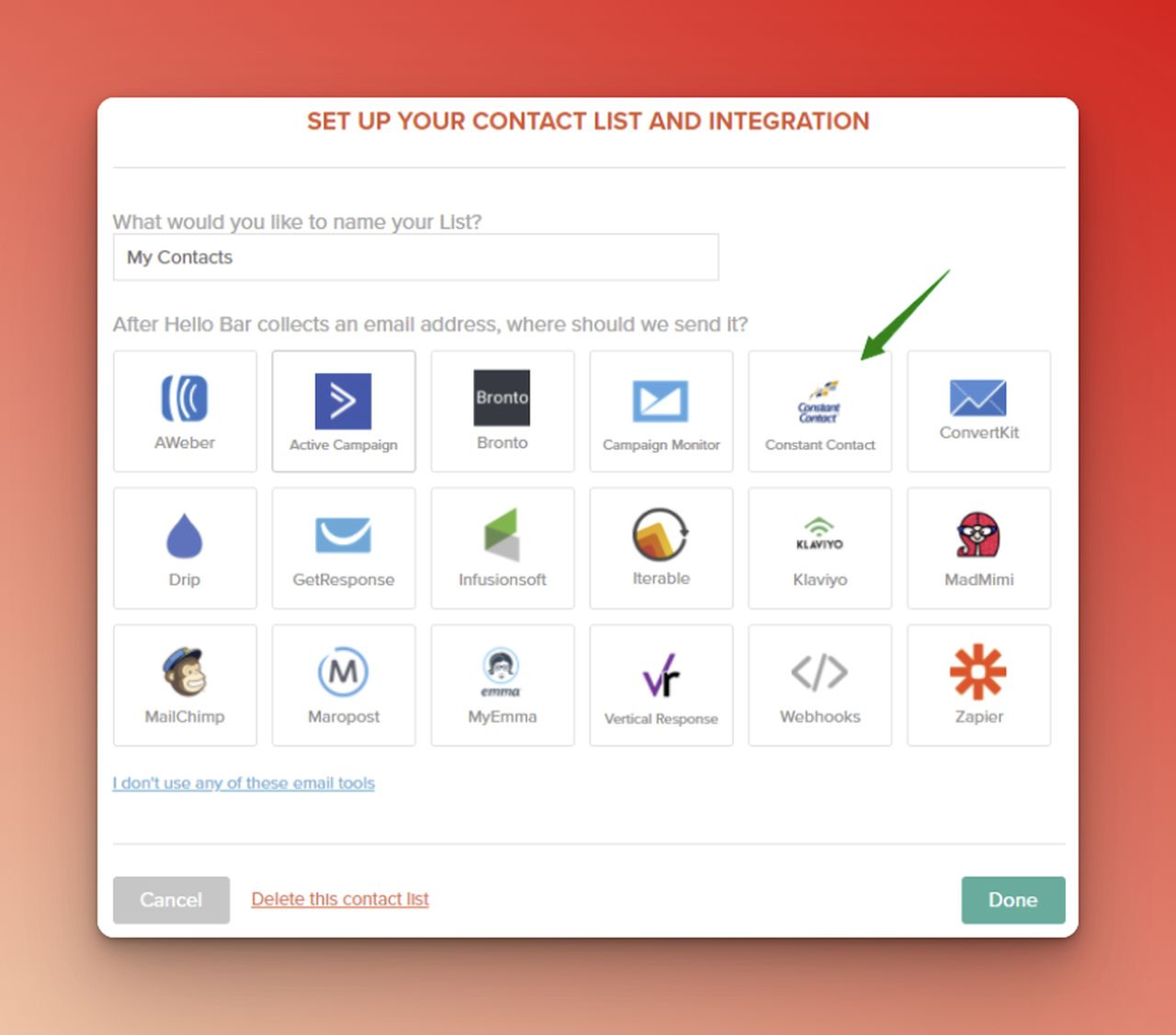
4. Log in to your Constant Contact account, select a contact list, and click on "Done" to complete the synchronization.



