1. Go to Mailmunch campaigns and create a new campaign.
2. Choose the "Form/Popup" option and give it a title.
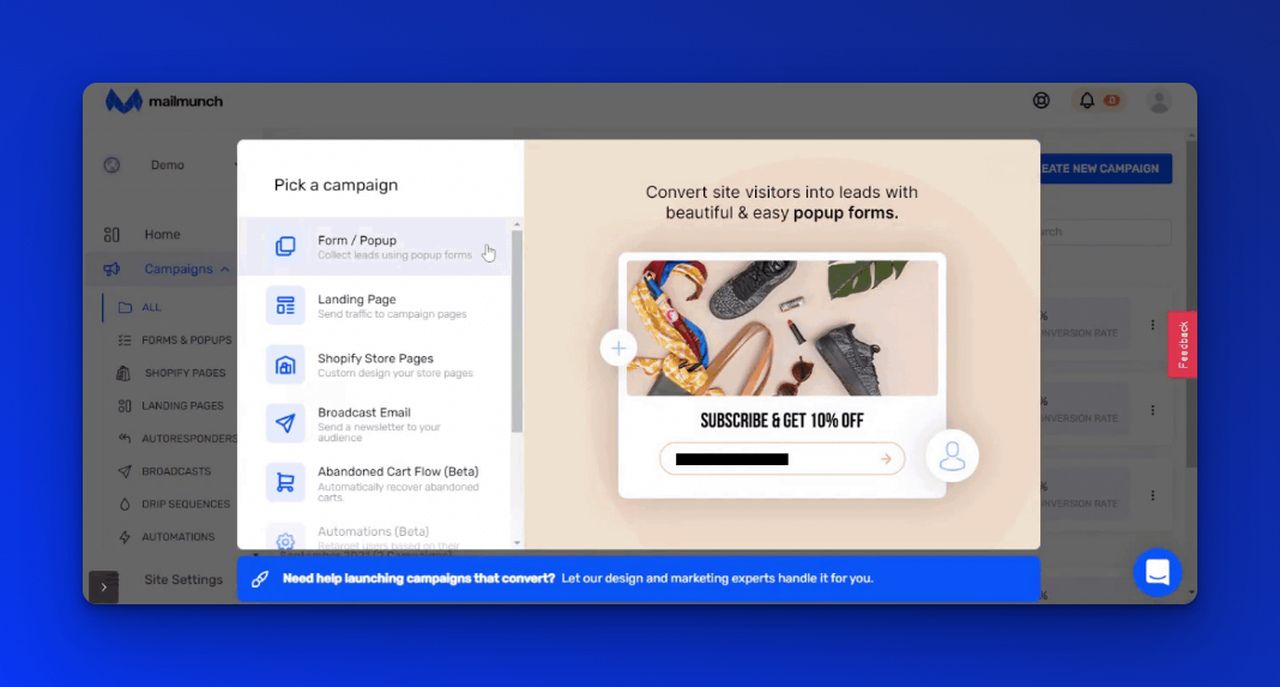
3. Select "Popup" and choose a template.
4. Customize the template to your liking.
5. In the "Integrate" step, select AWeber as the service provider and enter your credentials.
6. Select your active AWeber list and add any tags if needed.
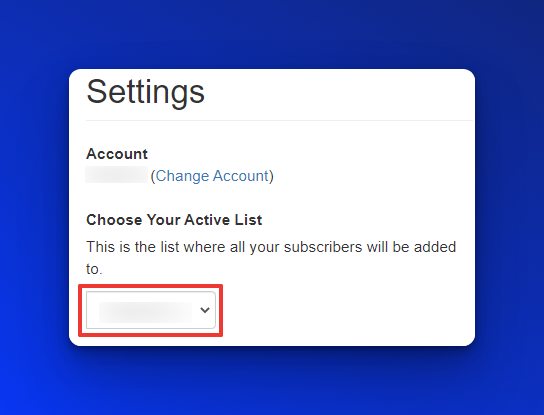
7. Map the fields you want to integrate with AWeber.
8. Toggle the "Publish this form" button to activate the form.
9. Paste the displayed code on your website to display the form.
Subscribers will be added to your selected AWeber list automatically.



