Step-by-step instructions for integrating HubSpot with Sumo:
1. Log in to your Sumo account.
2. Navigate to the settings menu and select "Integrations."
3. Look for the HubSpot integration and click on it.
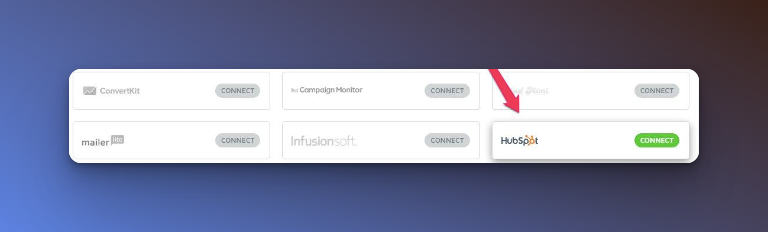
4. Input your Hub ID and click "Connect."
5. A pop-up window will appear; enter your Hubspot email and password.
6. Click "Authorize."
7. Select the static list in Hubspot if you want to add new subscribers to.
8. Click "Save" to complete the integration.
It is important to note that Sumo can only recognize Static Lists in Hubspot, not Smart Lists.



