Popupsmart and Poptin are two popular tools that allow businesses to create and customize popups and forms for their websites. Both tools offer a range of customization options and integrations, making them suitable for businesses of various sizes and industries.
With detailed examination, you will learn the similarities, integration opportunities, pricing changes, and which tool is superior in this comparison.
By the end of this comparison, you should clearly understand the capabilities of both Popupsmart and Poptin and be able to make an informed decision on which tool is the best fit for your business needs.
Whether you're an individual, small business owner, or enterprise, this comparison will provide valuable information to help you improve your website's user engagement and conversion rates.
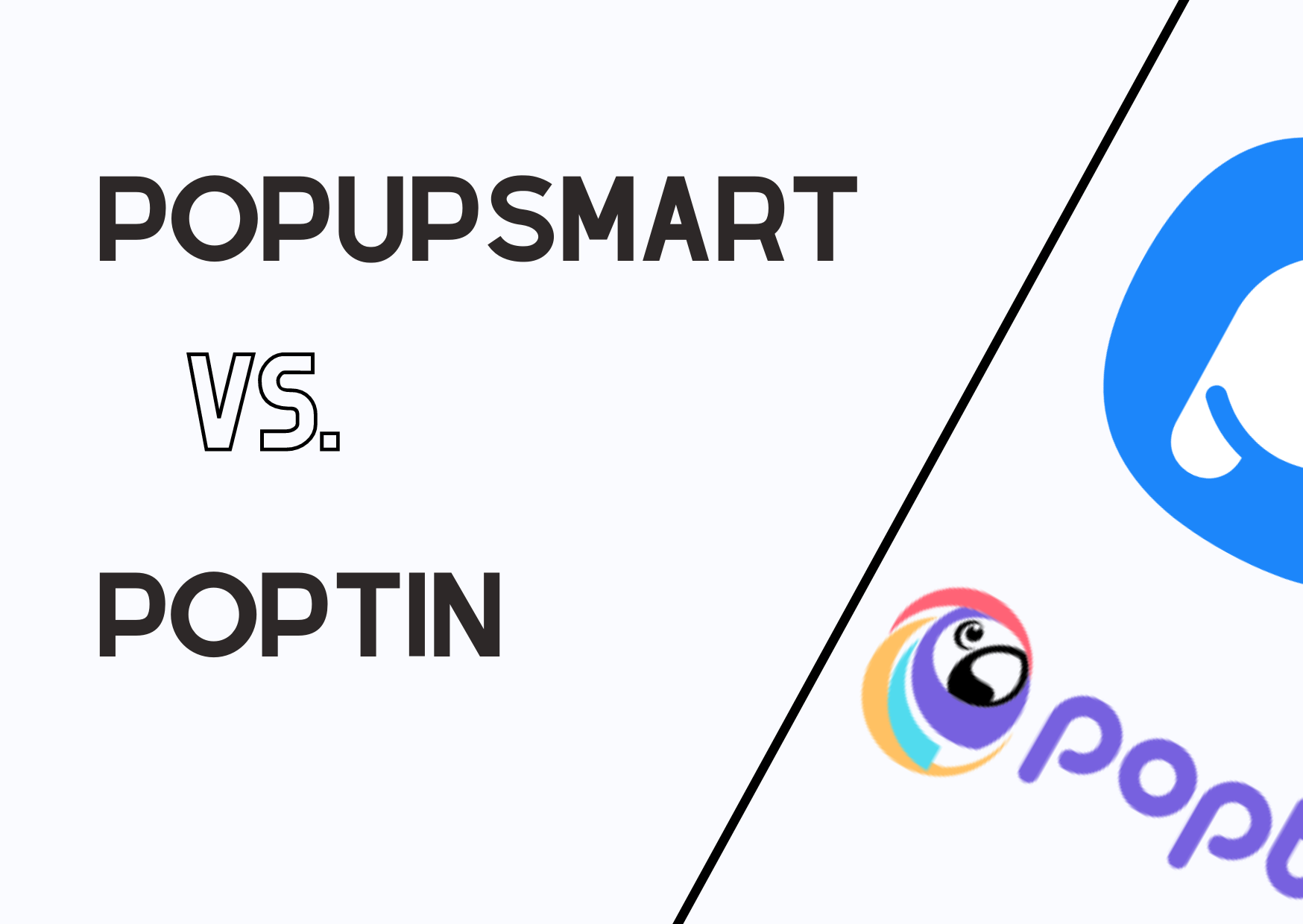
Similarities
Both Popupsmart and Poptin are tools for creating and customizing popups and forms for websites.
Another similarity between Popupsmart and Poptin is their ease of use and flexibility. Both platforms are designed to be user-friendly and easy to navigate, making them accessible to users with a wide range of technical expertise.
Both platforms also offer a variety of pre-designed templates and customization options, allowing users to quickly create and design popups that match the look and feel of their website. This makes it easy for users to create engaging and effective popups without the need for extensive design or coding knowledge.
Furthermore, both platforms are designed to work seamlessly with a wide range of websites, including e-commerce, blogs, and online course platforms, which enables businesses to increase conversions, subscriptions, and engagement with their visitors.
Both tools offer a range of customization options and integrations with third-party systems, allowing users to tailor their popups and forms to their specific needs and preferences. This can help increase engagement and conversions.
Both Popupsmart and Poptin offer a variety of triggering options that allow website owners to display pop-ups at specific times and under specific conditions. These options can include exit-intent popups, timed popups, and popups triggered by button clicks or page scrolls. This flexibility allows website owners to create targeted, effective campaigns that engage visitors at the right moment, increasing the chances of conversions and subscriptions.
Furthermore, both platforms offer integration with popular third-party systems, such as email marketing and chat tools, which enhance the capability of website owners to interact and engage with their visitors in a more personalized manner. This integration enables website owners to automate follow-up messages, send personalized offers and deals, and much more.
Additionally, both platforms provide analytics and tracking tools to monitor the performance of popups, allowing users to understand how their popups are impacting their website's conversion rates and overall performance. This allows users to make informed decisions about the design and placement of their popups to improve their overall effectiveness.
Integrations
Popupsmart and Poptin both offer a range of integrations with third-party systems to enhance the functionality of their popups and forms. Both tools allow for integration with email marketing platforms, enabling businesses to capture leads and build their email lists through the use of opt-in forms and automated email campaigns.
Additionally, both Popupsmart and Poptin offer the ability to integrate with chat platforms, allowing businesses to engage with visitors in real time and provide customer support through the use of popups.
In terms of the level of integration, Popupsmart offers a wider variety of integrations with third-party systems.
Popupsmart allows for integration with a number of e-commerce platforms, such as Shopify, BigCommerce, and WooCommerce, enabling businesses to promote products and increase sales conversions through the use of popups.
Popupsmart also offers integrations with web analytics platforms, providing businesses with detailed analytics on the performance of their popups and forms.
On the other hand, Poptin's integrations are more limited in comparison. While Poptin also allows for integration with email marketing and chat platforms, it does not offer the same level of integration with e-commerce platforms and web analytics platforms as Popupsmart does.
However, Poptin does offer integrations with a range of CRM platforms, such as Bitrix24 and Zapier, providing businesses with the ability to collect and manage leads in a centralized location.
In summary, both Popupsmart and Poptin offer integrations with email marketing and chat platforms, allowing businesses to capture leads and engage with visitors in real time.
Overall, both Popupsmart and Poptin offer a range of integrations that can help businesses capture leads, engage with visitors, and improve their understanding of their audience, but with different focus areas and different levels of integration options.
Features
Popupsmart and Poptin both offer a variety of features to create and customize popups and forms for websites, with the goal of increasing conversions, subscriptions, and engagement.
One notable difference between the two tools is the level of customization available. Popupsmart offers a higher degree of customization options, including the ability to add validation to the domain and a greater range of pre-built templates to customize for specific needs.
Poptin, on the other hand, focuses more on ease of use and offers a modern selection of templates but with a limited range of customization options.
Another key difference between Popupsmart and Poptin is the level of analytics provided. Popupsmart offers advanced analytics, including detailed information on the performance of popups and forms, which can help businesses optimize their campaigns and improve conversions.
On the other hand, Poptin's analytics features are more limited, providing only basic data on the performance of popups and forms.
Another difference is in their targeting options. Popupsmart offers a range of targeting options based on device, geolocation, and other data, allowing businesses to create highly targeted campaigns that reach the right audience at the right time.
On the other hand, Poptin's targeting options are more limited and may not be as sophisticated.
In conclusion, both Popupsmart and Poptin are powerful tools for creating popups and forms on websites. Popupsmart offers a wider range of customization options and advanced analytics, while Poptin is more focused on ease of use and a modern selection of templates. Both tools can be used to increase conversions, subscriptions, and engagement, but businesses will need to decide which tool best suits their specific needs.
Pricing
Popupsmart and Poptin both offer a range of pricing plans to suit the needs of different businesses.
Both platforms offer a free plan, allowing users to test the product before committing to a paid plan.
However, Popupsmart's free plan allows for 1 popup on 1 website and a maximum of 5,000 page views per month, while Poptin's free plan includes access to templates, customization options, email marketing integrations, and chat and email support. It is suitable for businesses with up to 1,000 visitors per month and allows for the use of one domain.
Popupsmart's paid plans include the Basic, Pro, and Expert plans, which allow for unlimited popups and websites and a maximum of 100,000, 500,000, and 1,000,000 page views per month, respectively. Additionally, Popupsmart offers custom plans for larger companies with specific needs.
Poptin's paid plans include the Basic, Pro, and Agency plans, which include all the features of the Free Plan, as well as additional customization options and integrations and the ability to send up to 1,000, 5,000, and 15,000 autoresponders, respectively. The Pro Plan allows for the use of four domains, and the Agency plan allows for an unlimited number of domains. Additionally, the Agency Plan includes premium support.
In conclusion, both Popupsmart and Poptin offer a range of pricing plans to suit the needs of different businesses.
Popupsmart offers a more extensive range of pageviews and custom plans for larger companies, while Poptin offers a more comprehensive free plan and more options for autoresponders.
Both platforms are also more affordable when paid annually.
Which One is the Best: Popupsmart or Poptin?
When it comes to determining the superior tool between Popupsmart and Poptin, it ultimately depends on the specific needs and preferences of the user. Both tools offer a range of features and capabilities for creating and customizing popups and forms on websites.
Popupsmart offers a wider range of integrations, including e-commerce platforms, which can be beneficial for businesses looking to increase sales conversions. It also has a user-friendly interface and pre-built templates that make setup simple and easy. Additionally, Popupsmart offers targeting options based on device, geolocation, and other data, which can be useful for businesses looking to increase targeted page traffic.
On the other hand, Poptin offers a range of customization options and integrations with third-party systems, including Zapier and Bitrix24. It also has an A/B testing feature which can be useful for businesses looking to optimize their popups and improve conversions. Additionally, Poptin offers an Agency Plan for large enterprises, which includes the ability to send up to 15,000 autoresponders and use an unlimited number of domains.
Overall, both Popupsmart and Poptin have their own unique strengths and can be effective tools for creating and customizing popups and forms on websites. It's important to evaluate the specific needs and preferences of the business before determining which tool is the superior one.
Overall
In conclusion, Popupsmart and Poptin are both powerful tools for creating popups and forms on websites. Both have user-friendly interfaces and offer a range of customization options and integrations with third-party systems.
However, there are certain features and functionalities that differentiate the two as we have discussed throughout the whole text.
Ultimately, the choice between the two will depend on the specific needs and requirements of the business. Both tools have their own set of pros and cons, and it's up to the users to decide which one fits them the best.


