It is easy to create a campaign that only displays on mobile devices with Sleeknote.
In the Campaign Builder, you have the option to create both desktop and mobile campaigns at the same time and edit them individually.
If you prefer to create a campaign that only shows on mobile, simply disable the desktop version in the Design step.
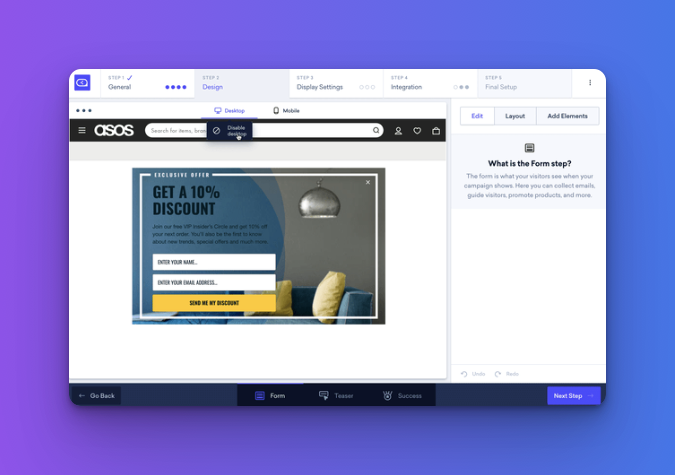
You can also create desktop-only campaigns by disabling mobile.
This flexibility allows you to tailor your campaigns to your audience's specific needs and preferences.



