Popupsmart allows you to give other people access to your account without sharing your personal login information.
These additional users, known as subaccounts, can use most of the features of your account but do not have access to certain account settings.
To add a subaccount to your Popupsmart account:
1.Log into your Popupsmart dashboard.
2. Go to the "Subaccounts" section in the "Account" menu in the dashboard's bottom left corner.
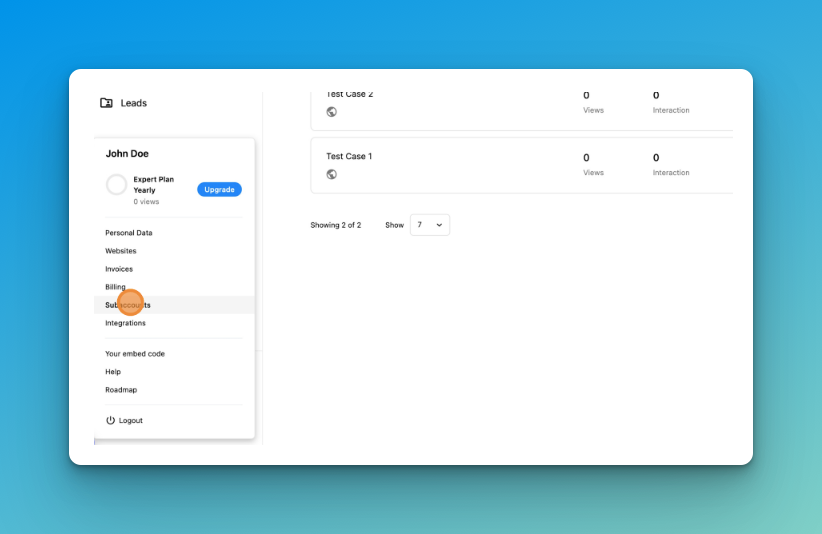
3. Click on "Invite a teammate."
4. Enter the email address of the person you want to give access to your account and click "Send Invitation."
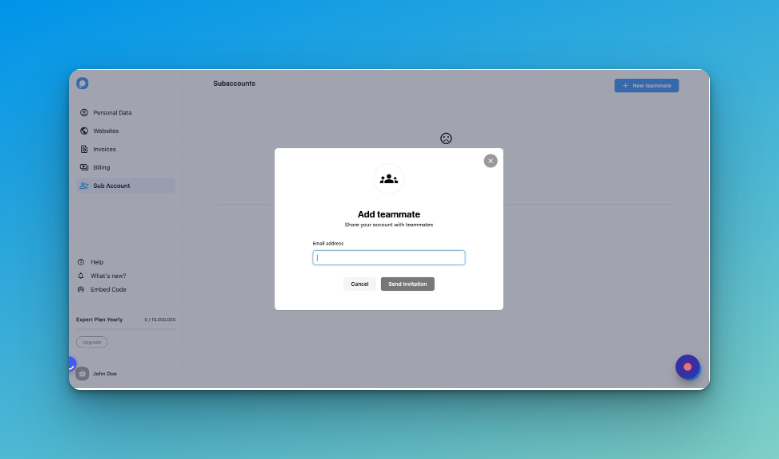
5. The person you invite will receive an email with instructions on creating a password for their subaccount and logging in with their own email and password.
6. You can manage the permissions of the subaccount by clicking "Manage Permissions."
Note!
Subaccounts have access to most features, such as creating and tracking popup campaigns, but do not have the ability to change account settings like billing information or the price plan.



