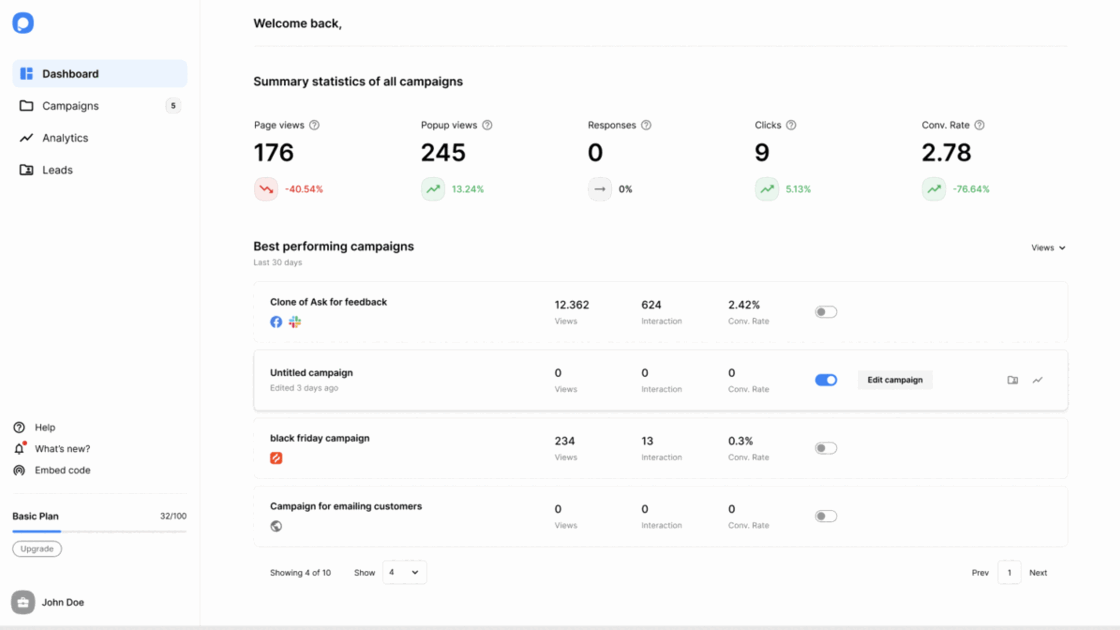
There are three ways to view the analytics of your Popupsmart campaigns on your dashboard:
1. On your dashboard screen, you will see the Status, Views, Interaction, and Conversion Rate for each campaign on its own info card.
2. Click on the analytics icon on the campaign to open the selected campaign analytics window.
3. In this window, you will see detailed data such as page views, popup views, responses, clicks, and conversion rates, as well as information about the devices, resolutions, browsers, locations, and referral sources of the visitors included in the campaign.
You can use these metrics to improve your future campaigns, generate more detailed campaign reports, and gain valuable insights.
4. Go to the "Analytics" tab on the left menu in your dashboard to see the performance of all your campaigns.
To view analytics for a specific date range, click on the "Date" field at the top of the analytics page and select the start and end dates.



