To make sure your OptiMonk Campaign is properly displayed to your website visitors, it is important to know how to activate and inactivate it.
By default, your campaigns are set to be inactive, which means they will not be shown on your website at all.
This is done so that you can make final adjustments and ensure everything is set up properly before activating the campaign and making it visible to your visitors.
To activate or inactivate your campaign, follow these steps:
1. First, log in to your account at OptiMonk
2. Once you are logged in, navigate to the Campaigns menu located on the navigation bar.
3. From the list of campaigns, find the one you wish to activate or inactivate and click on the Active/Inactive toggle to modify its status.
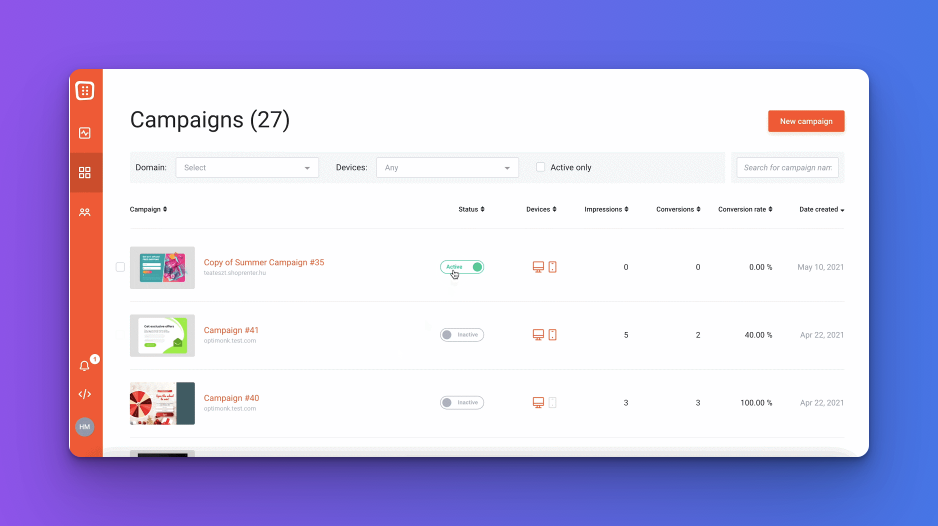
4. You can easily switch between active and inactive status for your campaign by clicking on the toggle.
It is important to note that you should only activate a campaign when it is fully set up and ready to be displayed to your visitors.
This includes making necessary changes to the design and messaging and setting the display conditions to determine when the campaign should be shown.
Inactivating a campaign will immediately hide it from your website, allowing you to make any necessary adjustments without disrupting the user experience.
Overall, activating and inactivating your OptiMonk Campaigns is a simple process that allows you to fully control when and how they are displayed to your visitors.



