OptinMonster allows you to add a privacy notice easily or a "we do not spam" statement to your campaigns. Here's how:
1. From the Design view of the campaign builder, select the opt-in fields element and click on the "Add New Field" button in the sidebar.
2. Choose "Privacy Notice" from the popup modal.
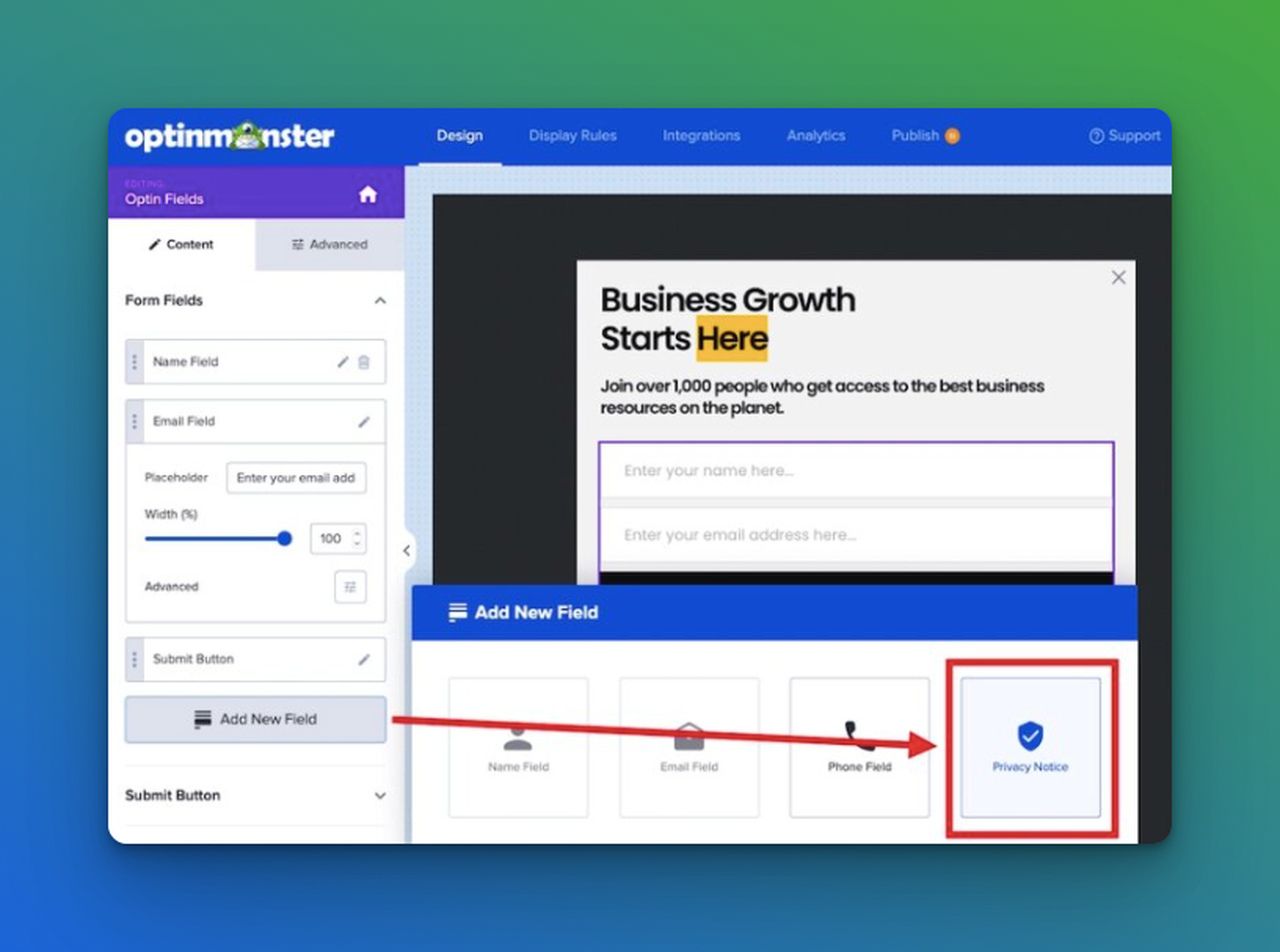
3. Customize the notice using the options in the sidebar. You can also enable a checkbox field next to the notice, requiring visitors to check it before submitting the campaign.
4. Reposition the notice by selecting the three-dot icon and dragging it to a new position, if desired.
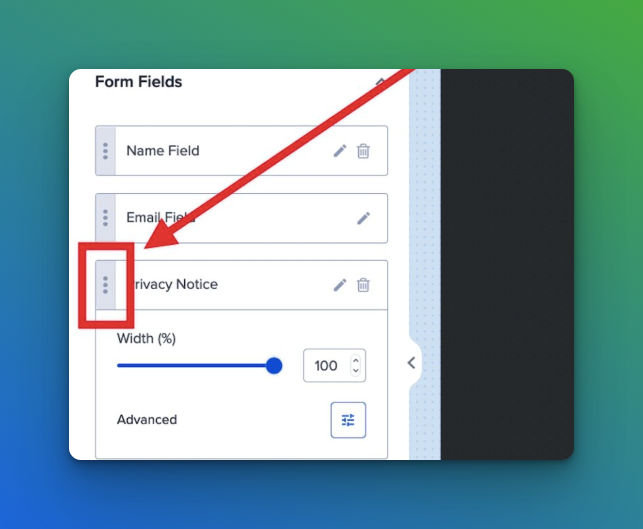
5. Save your campaign when finished.
This will ensure that your website visitors have confidence in the privacy of their information.



