If you want to modify the template of an existing campaign in OptiMonk, there are a few steps you can take.
Unfortunately, the template cannot be changed once you have created a campaign.
However, you can create a new campaign using a different template or duplicate the original campaign and adjust the copy to fit your needs.
To create a new campaign with a different template:
1. Log in to your OptiMonk account and navigate to the Campaigns menu.
2. Select the option to create a new campaign.
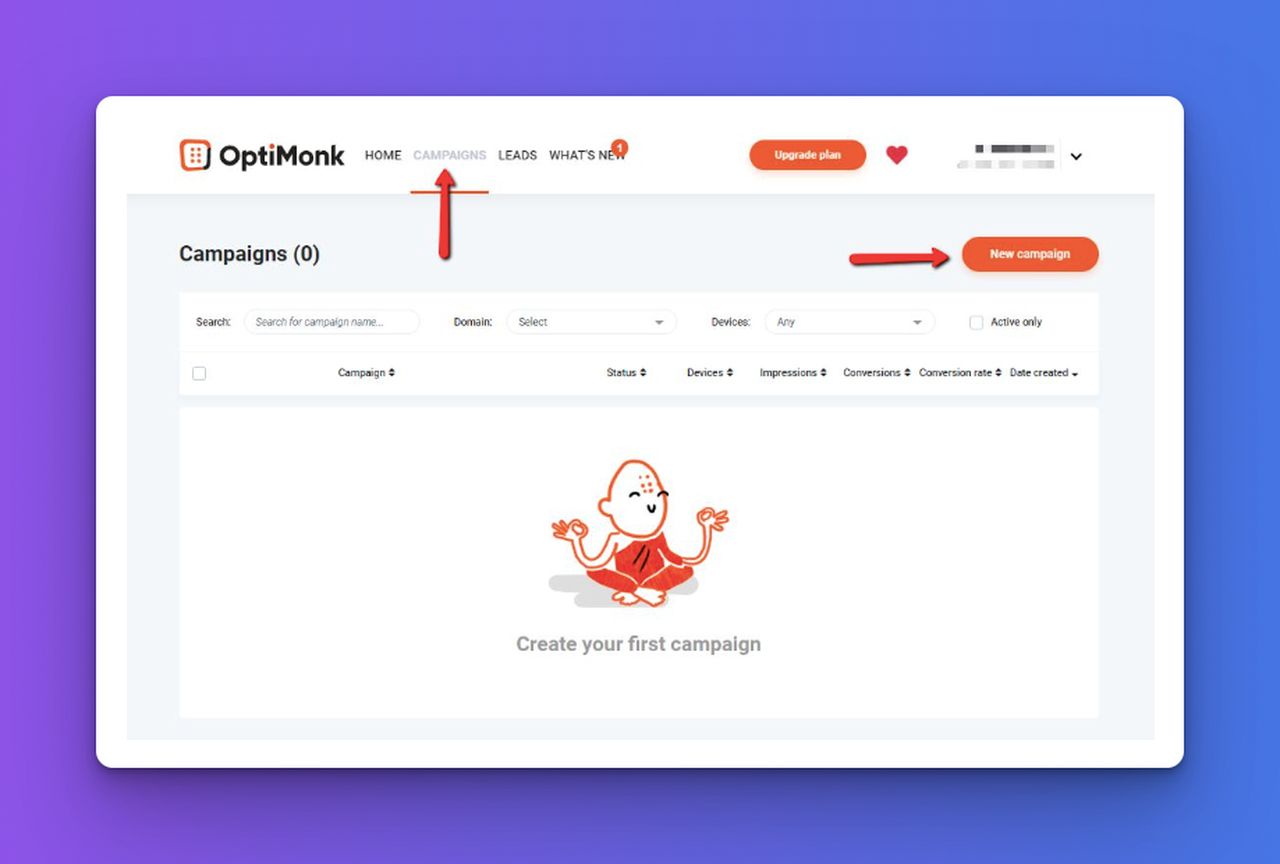
3. Choose the desired template for your new campaign.
4. Inactivate or delete the old campaign in the Campaigns menu.
To duplicate an existing campaign and adjust the copy:
1. Log in to your OptiMonk account and navigate to the Campaigns menu.
2. Find the campaign you want to duplicate and select the option to make a copy.
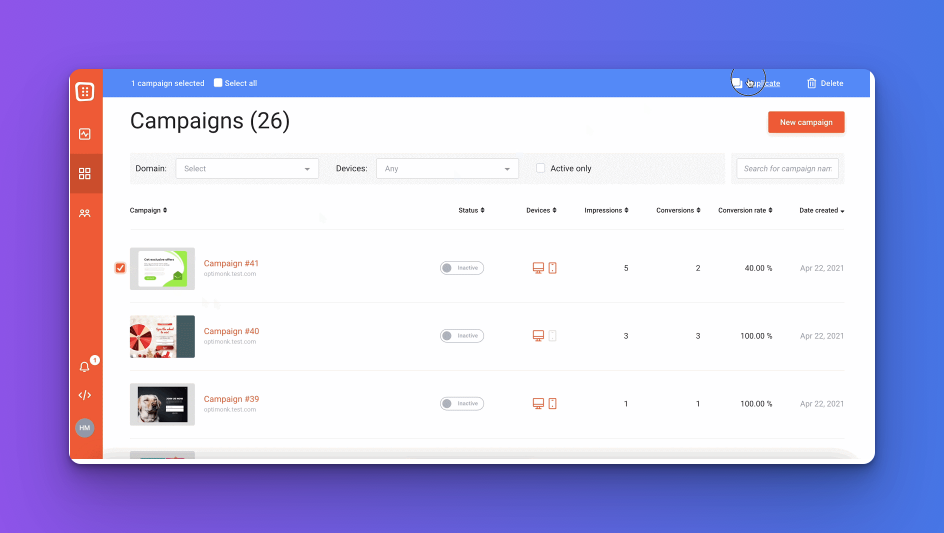
3. Modify the copy of the duplicated campaign to fit your needs.



