Connecting Share to Facebook allows for a more accurate representation of the number of shares and likes on your Share bar.
Without connecting to an authenticated Facebook account, the number of shares and likes will be the same.
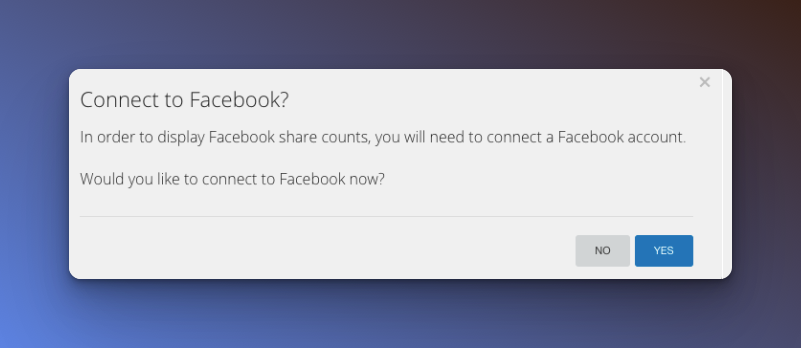
Connecting Sumo to Facebook separates these two numbers, providing a more accurate representation of the performance of your website content.
It's important to note that connecting to Facebook does not affect your sharing in any other way.
Share is meant to share your website content rather than your social media pages, so you can't point the Share buttons to a specific Facebook page.
Connecting to any Facebook account will give you the same result.



