Removing the "On Page Analytics" feature from your website using Sumo can be accomplished by either logging out of the Sumo platform or by hiding the widget within the Google Analytics settings.
To log out of Sumo and remove the "On Page Analytics" feature, follow these steps:
1. Locate the "X" icon on the Sumo Badge control panel (blue tab).
2. Hold down the shift key and click the "X" icon.
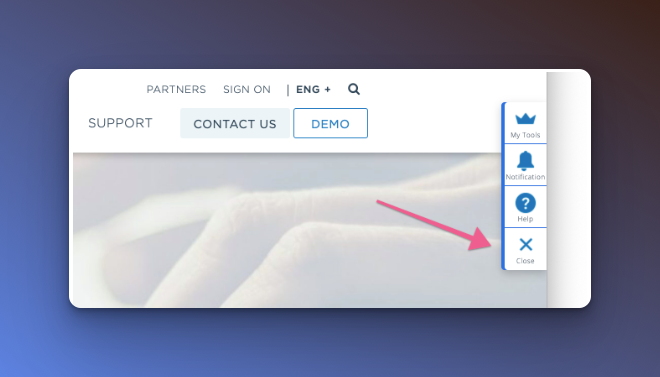
3. This will log you out of Sumo and remove the Sumo badge and "On Page Analytics" feature from your website.
Alternatively, you can hide the "On Page Analytics" widget within the Google Analytics settings by following these steps:
1. Click on the "Extras" button located in the header.
2. Select "Google Analytics" from the drop-down menu.
3. In the Google Analytics settings, click on the "On Page Analytics" option.
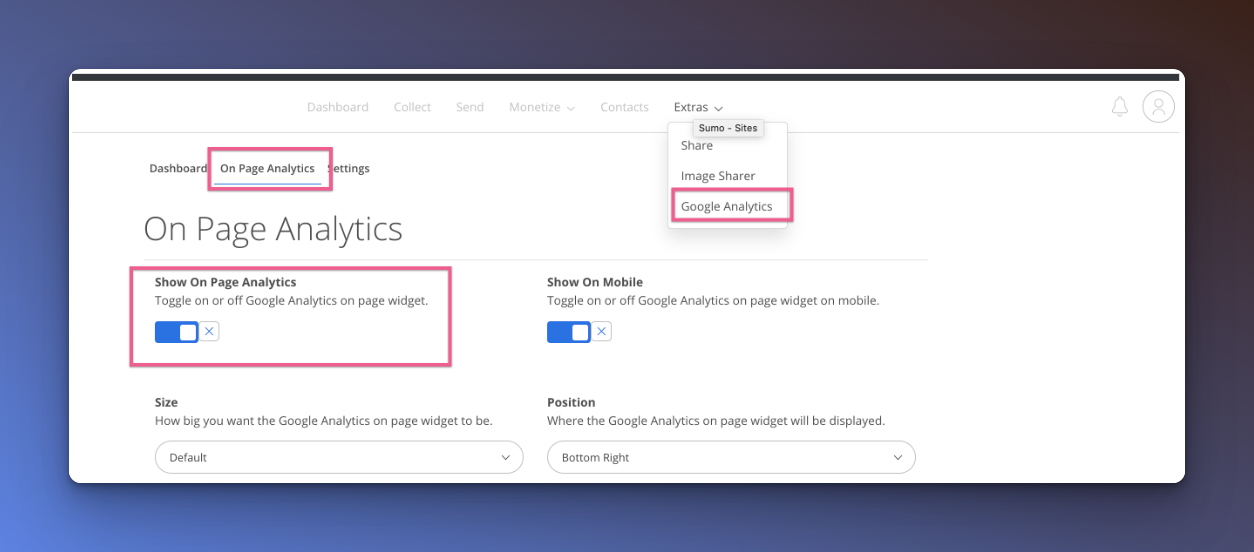
4. Slide the toggle switch to the "Off" position to hide the "On Page Analytics" widget from your website.
Either of these steps will remove the "On Page Analytics" feature from your website, allowing you to continue using Google Analytics without this feature.



