To integrate your Popupsmart account with Zapier, follow these steps:
1. First, ensure you have a Zapier account and verify your website on your Popupsmart account.
2. In your Zapier dashboard, click on the 'Make a Zap' section. Select "Popupsmart" and the app you want to connect to create a workflow.
3. Set up the commands in the "When this happens..." and "then do this!" fields.
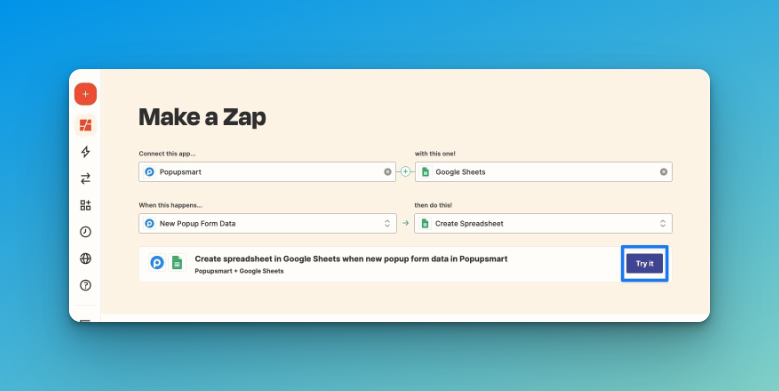
4. In your Popupsmart dashboard, go to "Settings" and click on "Add integration." Select Zapier and click "Connect."
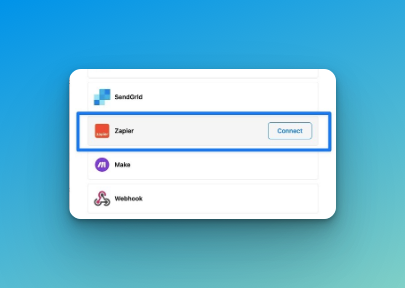
5. Copy the API key from Zapier and paste it into the appropriate field in your Popupsmart dashboard.
6. In Zapier, sign in to your account and set up the action by choosing the relevant fields. Test your action to make sure it's working properly.
7. When you're ready, click "Publish & Turn On" to finish the integration.
You can review your Zap and turn it on or off whenever you want.
This integration allows you to transfer data from your Popupsmart campaigns to other apps easily.



