To make the integration possible, follow the steps:
1. Log into your Sumo account.
2. Navigate to the settings menu by clicking on the launcher settings icon on the top right corner of the screen.
3. Select the "Integrations" tab.
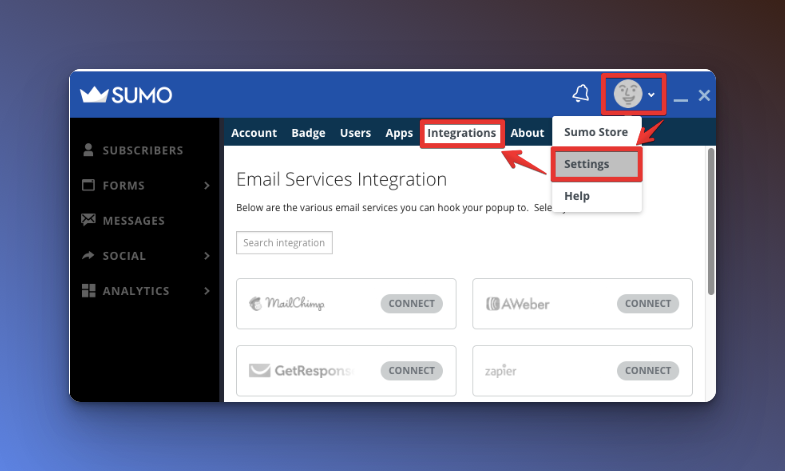
4. From the list of available email service providers, select "Sendy"
5. Enter the URL of your Sendy installation.
6. Input the List ID of the list you wish to add subscribers to.
Optional
To locate the List ID in your Sendy account, log in to your Sendy installation and navigate to the designated location.



