Privy's detected attributes are pieces of data that the platform automatically discovers and uses to enrich contact information.
These attributes may include information about the page a contact was on when they signed up for a display, their browser, their visit history, and their approximate location.
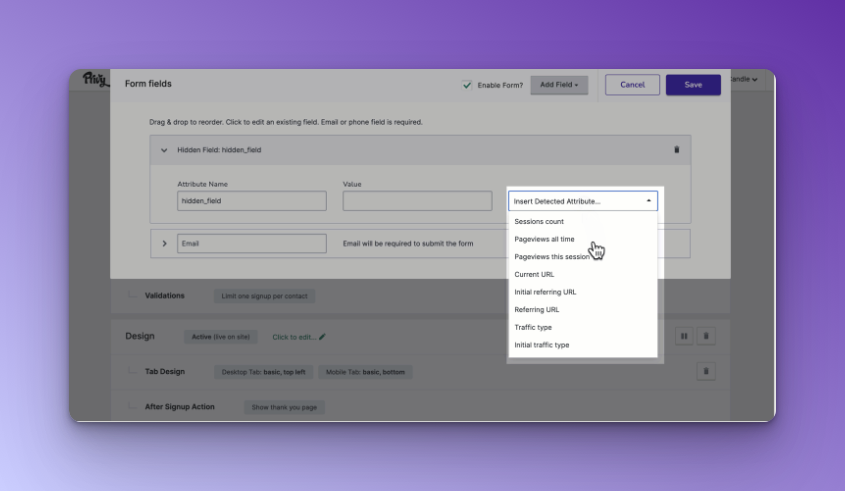
To use detected attributes, you can add hidden fields to the form of your Convert displays and choose which attributes you want to attach to your contacts.
The available attributes include page, browser, visit history, and location.
You can review detected attributes by viewing individual contact records, exporting contact information to a CSV file, or syncing display signups to an external provider such as an email service provider (ESP).



