Upgrading your Popupsmart subscription is a simple process that you can follow by following these steps:
1. Go to your Popupsmart dashboard.
2. Click on your account name in the bottom left corner.
3. Select "Billing" to go to the billing page.
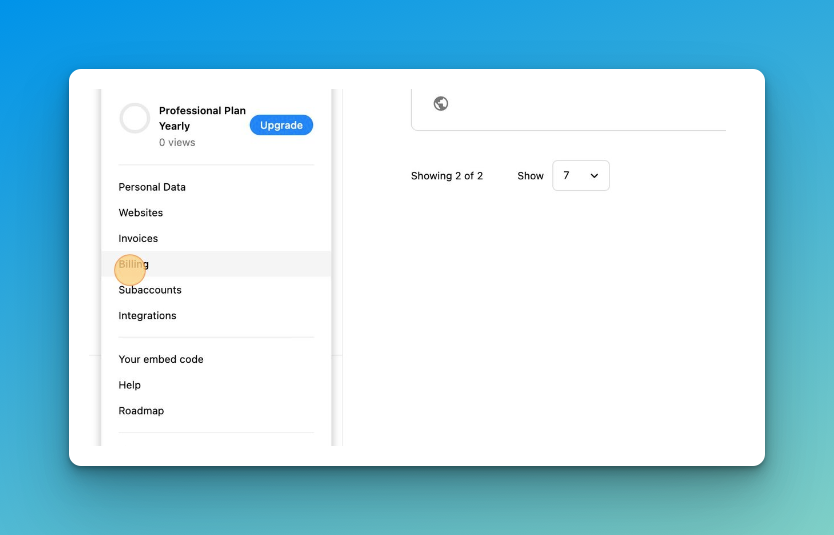
4. On this page, you will see the option to upgrade your current price plan.
5. Click on the "Upgrade Plan" button for the plan you want to upgrade to. This will take you to Stripe's page.
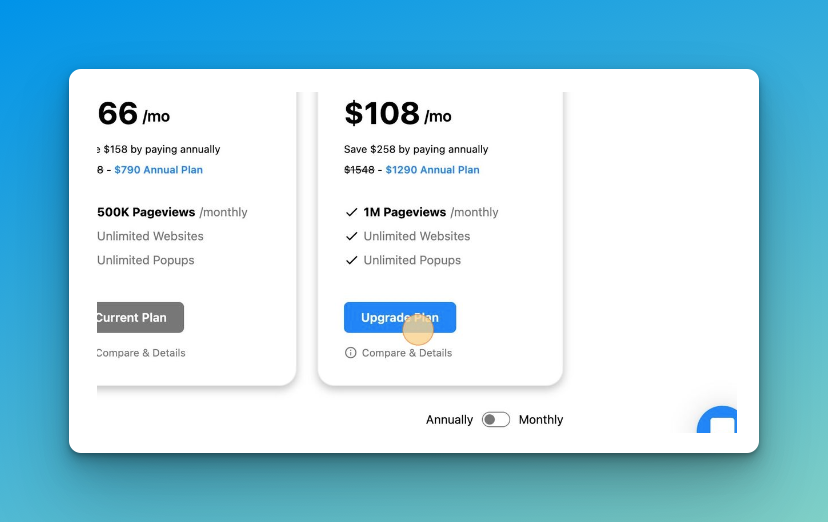
6. In the "Current Plan" section, click on the "Update Plan" button.
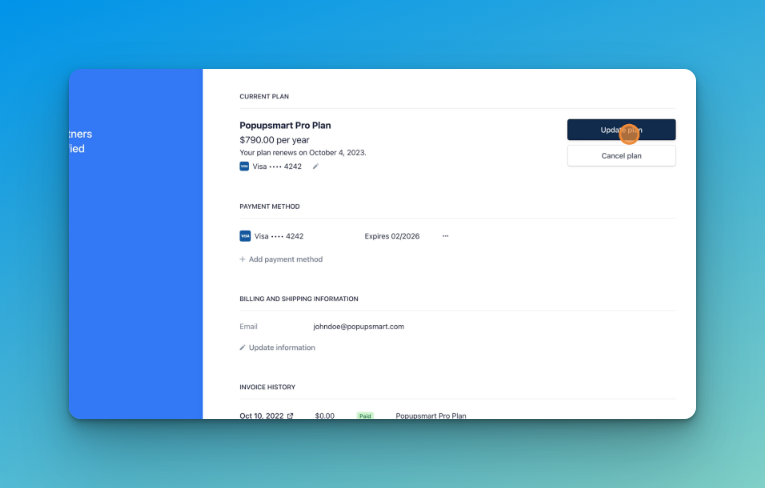
7. You will be presented with a list of available plans. Choose the best fit for your needs and click "Continue" to upgrade your plan.
8. Click "Confirm" to finalize your plan upgrade.
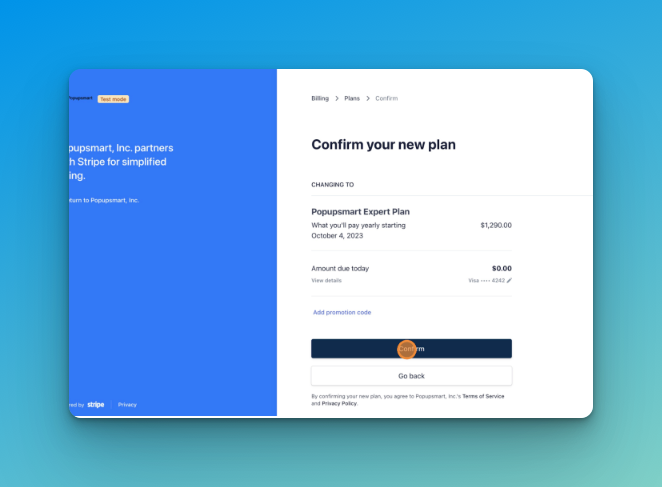
Know that if you are upgrading your plan in the middle of your subscription cycle, any unused days of your current paid plan will be automatically calculated and deducted from the price of your upgraded plan.
Additionally, you can change your payment method or add a promotion code, if available, before confirming your new plan.



