
OptinMonster is a powerful marketing tool that enables website owners to create and deploy various types of opt-in campaigns.
These campaigns are designed to capture visitor's attention, gather their email addresses, and ultimately convert them into subscribers or customers.
✅ OptinMonster offers a user-friendly interface, advanced targeting options, and customizable templates, making it an effective solution for boosting conversions and growing email lists.
WooCommerce is a popular e-commerce platform built on WordPress. It provides website owners with the necessary tools and functionalities to set up and manage an online store.
✅ With WooCommerce, you can easily showcase products, handle transactions, manage inventory, and customize the look and feel of your store. It offers a range of features, extensions, and themes, making it a flexible and scalable solution for creating and running an e-commerce business.
The Integration of OptinMonster and WooCommerce
With OptinMonster and WooCommerce working together, you can create engaging and targeted campaigns that resonate with your customers, leading to increased sales and improved user experience.
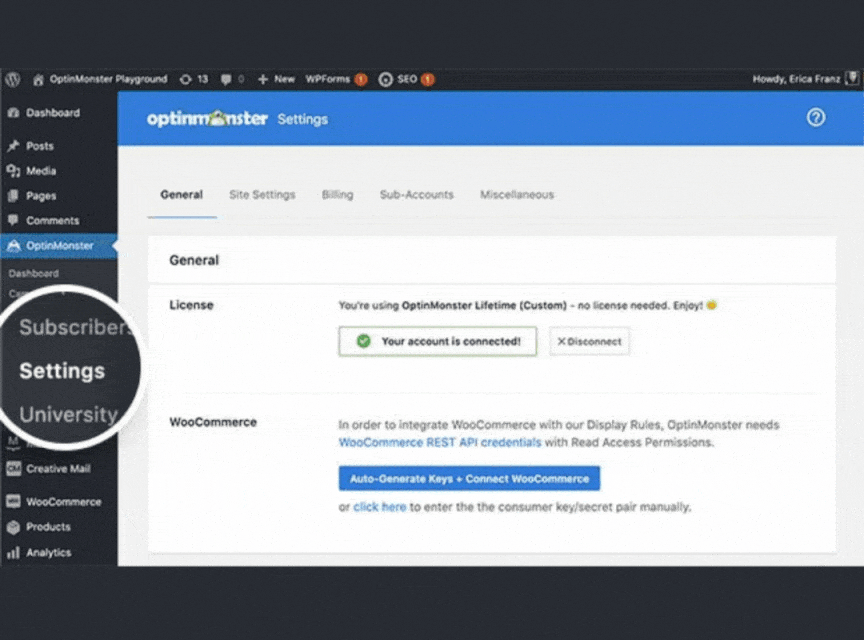
- Access the WordPress admin panel and navigate to OptinMonster > Settings.
- Locate the "Auto-Generate Keys + Connect WooCommerce" button and click on it.
- WooCommerce will automatically generate keys and establish a connection with OptinMonster.
Look for a success message to confirm the connection. ✅
With the integration complete, you'll gain access to additional targeting options through both the OptinMonster plugin and the campaign builder's Display Rules.
👁️🗨️ These options enable you to display or hide campaigns based on specific conditions within WooCommerce.
For instance, you can choose to show a campaign when a visitor is viewing a particular product or has a certain number of items in their cart.
Why Integrating OptinMonster and WooCommerce?
There are several reasons to integrate OptinMonster to your WooCommerce website.
Extra Tips & Troubleshooting Corner
Extra Tips:
- Define your goals: Clearly define your marketing objectives and campaign goals before integrating OptinMonster with WooCommerce. This will help you design and target your campaigns more effectively.
- Test and optimize: Continuously test and optimize your opt-in campaigns to improve their performance. Experiment with different designs, messaging, and targeting options to find what resonates best with your audience.
- Segment your audience: Utilize WooCommerce data to segment your audience and create personalized campaigns. Targeting specific customer segments based on their behavior and preferences can lead to higher conversion rates.
- Utilize exit-intent technology: Leverage OptinMonster's exit-intent technology to capture visitors who are about to leave your website. Display targeted offers or opt-in forms at this critical moment to entice them to stay or convert.
Troubleshooting:
- Check API keys: If the integration is not working, double-check the API keys for both OptinMonster and WooCommerce. Ensure they are correctly entered and active.
- Clear cache: If you've made changes to your opt-in campaigns or settings but don't see them reflected on your WooCommerce site, clear your cache to ensure the latest changes are displayed.
- Theme compatibility: Some themes may conflict with OptinMonster's display or functionality. If you encounter any issues, try switching to a default WordPress theme temporarily to see if the problem persists. If not, contact OptinMonster support or consult with a developer for assistance in resolving the theme compatibility issue.
- Plugin conflicts: In some cases, conflicts between OptinMonster and other plugins installed on your WooCommerce site may arise. Disable other plugins temporarily to identify any conflicts, and reach out to the respective plugin developers for support or seek assistance from a developer to resolve the conflicts.
FAQs Related to the Integration of OptinMonster and WooCommerce
Can I customize the appearance of OptinMonster campaigns to match my WooCommerce website?
Absolutely! OptinMonster provides extensive customization options, allowing you to match the appearance and branding of your WooCommerce website. You can customize colors, fonts, images, and other elements to create a cohesive and seamless user experience.
Will integrating OptinMonster with WooCommerce slow down my website?
Properly integrating OptinMonster with WooCommerce should not significantly impact your website's performance. Both platforms are designed to be efficient, and any minor impact can be minimized by optimizing campaign settings and utilizing caching mechanisms.
Can I integrate OptinMonster with any version of WooCommerce?
Yes, OptinMonster can be integrated with any version of WooCommerce, including the latest version. The integration process remains consistent across different versions.
Can I display different campaigns for different products or categories in WooCommerce?
Yes, with the integration, you can use OptinMonster's targeting options to display specific campaigns based on products or categories in WooCommerce. This allows you to create personalized campaigns tailored to different segments of your audience.
Other OptinMonster Integrations
🚀 How to Integrate OptinMonster with Mailchimp
🚀 How to Integrate OptinMonster with SendinBlue
🚀 How to Integrate OptinMonster with Constant Contact


