All you need to do is to follow the steps below to integrate Sleeknote with Drip.
To integrate Drip with your Sleeknote campaign, you will need to locate your Drip API token.
1. Log into your Drip account, navigate to "Settings," and select "User settings."
2. Scroll down to locate your API Token and copy it.
3. In the Integrations step of your Sleeknote Campaign Builder, select Drip from the list of available email service providers and click "Continue."
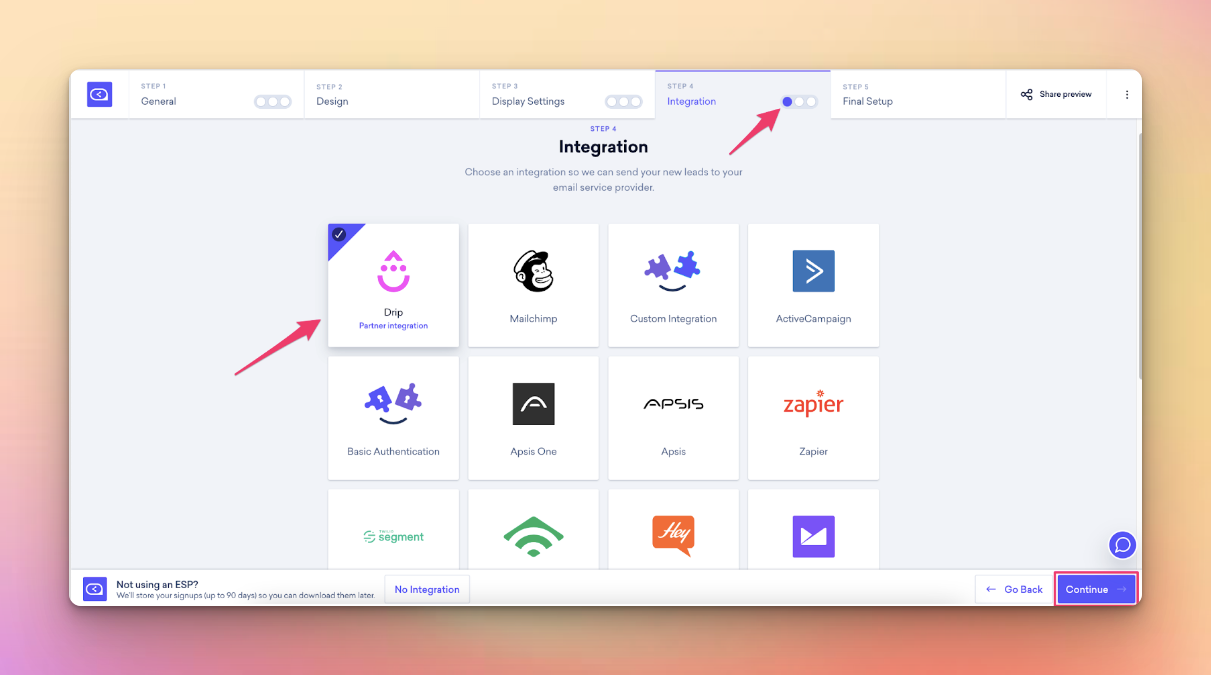
4. Paste the copied API token into the designated field.
5. In Drip, go to "Settings" and choose "Account." Scroll down to locate your Account ID and copy it.
Note: This is only necessary if you use a Drip instance with multiple associated accounts.
6. Return to Sleeknote and paste the copied Account ID. Click "authenticate" and continue.
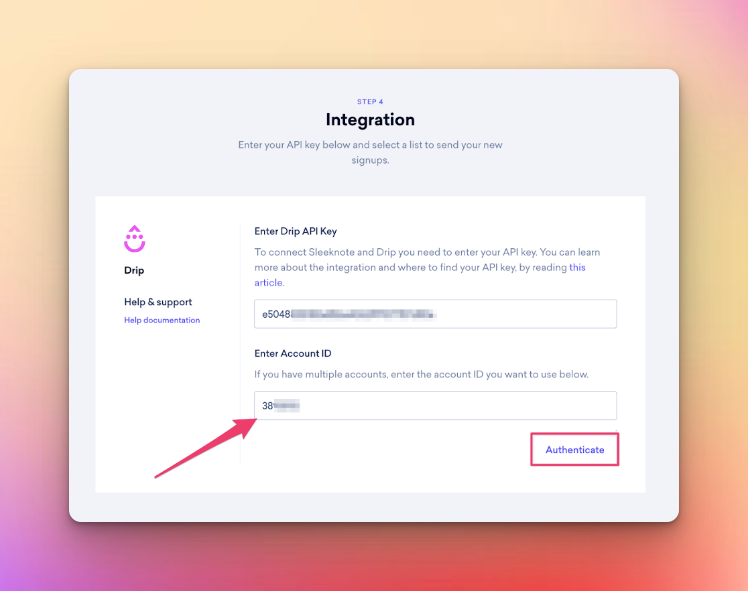
7. Map the input fields of your campaign to the corresponding Drip fields to ensure proper handling of the data being sent.
8. Use the dropdown menu to assign new subscribers to one of your existing Drip tags or create a new tag by typing it in the designated field.
9. Utilize the options to send custom data, map IP addresses to Drip, or pass along signup pages to enrich subscriber information.



