Integrating ActiveCampaign with Wisepops can be achieved by syncing the contacts captured by the Wisepops campaigns to your ActiveCampaign account. The process can be broken down into the following steps:
1. Locate your ActiveCampaign API key and URL by logging into your ActiveCampaign account, navigating to the settings, and selecting the developer option.
2. In the Wisepops editor, Open your campaign and click on your sign-up form.
3. In the left panel of the editor, navigate to the SYNC tab, select ActiveCampaign and click on it,
4. In the ActiveCampaign developer's window, copy the URL and key and paste it into the respective fields on the Wisepops editor window.
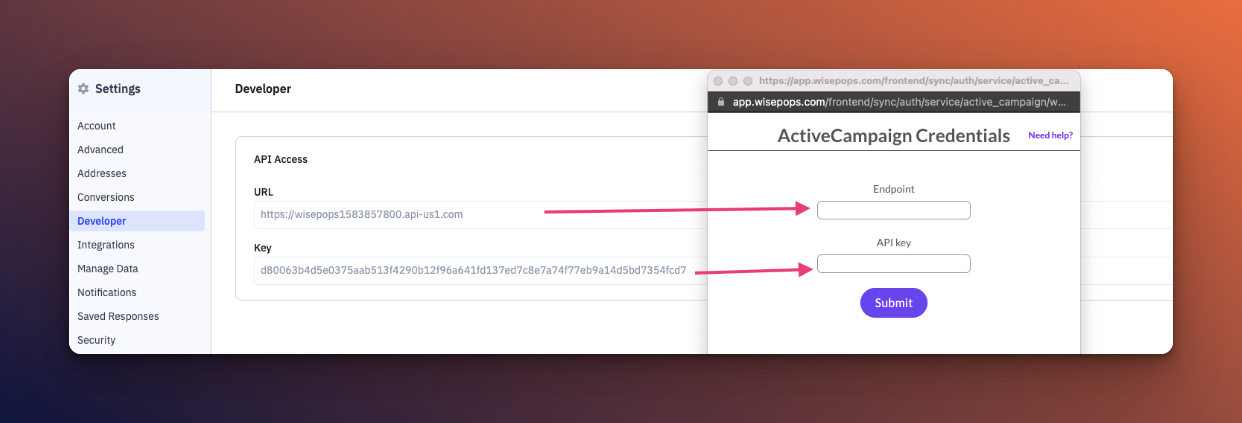
5. Select your desired destination list in the editor, and save the campaign.
Your new leads will automatically be added to the ActiveCampaign list upon completion. This integration is an efficient way to simplify the process of capturing leads and ensure that your contacts are always up to date.



