How to Integrate OptinMonster with Mailchimp
When it comes to seamlessly managing and organizing your leads, integrating OptinMonster and Mailchimp is a powerful combination that can
When it comes to seamlessly managing and organizing your leads, integrating OptinMonster and Mailchimp is a powerful combination that can
Optimizing your images for your OptinMonster campaigns can play a helpful role in boosting your campaigns. It can assist you

OptinMonster allows users to modify the type of campaign they have created easily, should they wish to alter its appearance

OptinMonster allows you to add a privacy notice easily or a "we do not spam" statement to your campaigns. Here's

If you are not satisfied with your OptinMonster purchase within the first 14 days, you may be eligible to receive

To add social media buttons to your OptinMonster campaign, follow these steps: 1. In the campaign builder, navigate to the

To add a list to your OptinMonster campaign: 1. In the Design screen of the campaign builder, drag a Smart

To integrate OptiMonk with the BigCommerce e-commerce platform, follow these steps: 1. Log in to your OptiMonk account and click

The OptiMonk integration with Ontraport allows you to add subscribers to your Ontraport contact list when they fill out an

Here are the steps to integrate OptiMonk campaigns with Keap: 1. Log in to your OptiMonk account. 2. From the

To install OptiMonk via Google Tag Manager, follow these steps: 1. Log in to your OptiMonk account. 2. On the
OptiMonk holds significant importance for campaigns and business strategy. It offers powerful conversion optimization tools, allowing businesses to increase their

To integrate your OptiMonk campaigns with Klaviyo, you can follow these instructions: 1. Start by logging into your OptiMonk account.

If you wish to cancel your paid subscription with OptiMonk, you can do so by following these steps: 1. Log

If you're not satisfied with your experience at OptiMonk and would like to request a refund, there are a few
Setting up OptiMonk on your site can be highly straightforward to handle because there are many ways to use OptiMonk

If you want to modify the template of an existing campaign in OptiMonk, there are a few steps you can

To make sure your OptiMonk Campaign is properly displayed to your website visitors, it is important to know how to

To perform a Variant A/B test, also known as split testing, follow these steps: 1. Log in to your
*P.S: A fully new account is used to display the exact and necessary details of a new Sleeknote user
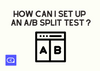
To set up a split test in Sleeknote, you will need two campaigns to compare against each other. One way
To use Sleeknote on websites with multiple languages, there are some easy steps and adjustments to make. The method for

It is easy to create a campaign that only displays on mobile devices with Sleeknote. In the Campaign Builder, you
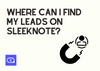
To find your leads on Sleeknote: * If you have set up an integration with an email service provider (ESP), your



Best Popup Builder Directory
